FCAR Tablet has built-in capacity for switch both English and Spanish. Please do the following two steps:
1) Please go Settings and Language to Check on Spanish and Click OK. The system will automatically switch into all Spanish interface.
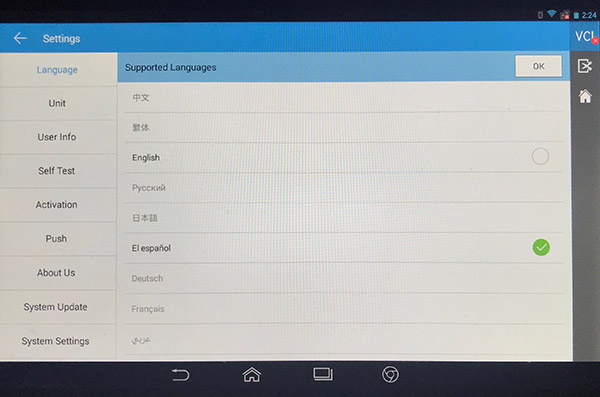
2) Go to Update to make all vehicle database update.
If the Spanish option is disable, please do following:
1) Go into System Settings, select APP and click on FCAR app (called: Diagnosis), see following screen shot:

2) Click on Clear data
3) Open FCAR diagnosis APP, it will show Language selection, check English and Spanish

5) Repeat the beginning section to switch language and make update.
