Applied to: F3A, F3D, F3W, F3G, F3SN, F3SW, F3SG,F5D, F5G
Purpose for activation
- Timer will be removed;
- Initial subscription will start;
- Trial expired;
- Hardware warranty will start
Activation procedure:
Method 1 (QR code scan via any smart phone QR code scanner APP)
 |
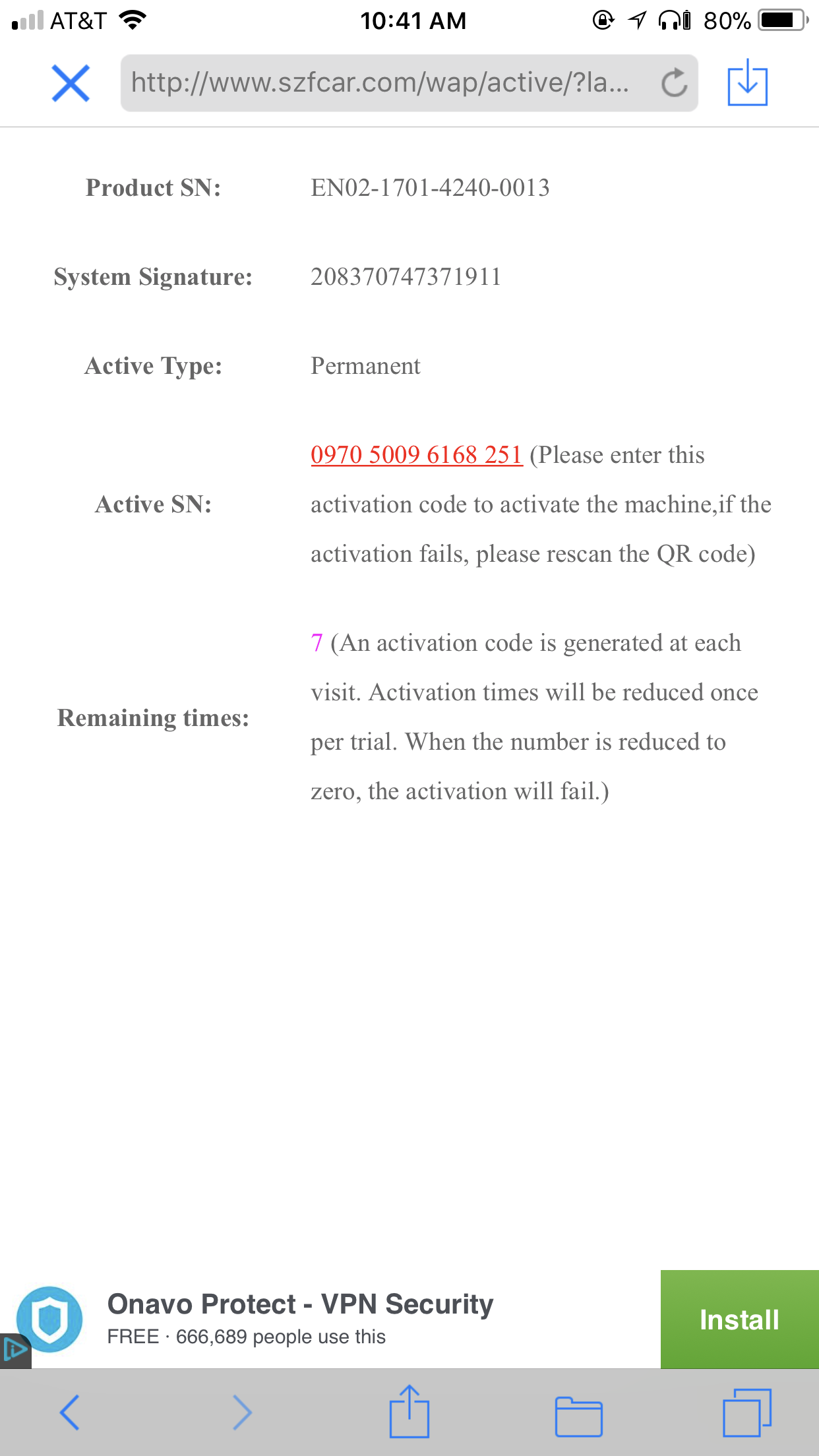 |
|---|
- On your scanner, select Settings/System Activation (keep scanner on this page until you finish following steps)
- Using any smart phone QR scanner APP, to scan QR code on your scanner Activation page to get Activation Code. (If you don't have QR code scanner or reader on your phone, you might download Quick Scan - QR Code Reader)
- Manually type in Activation code into your scanner Activation code field.
- Click OK, it will show "Activated sucessfully". If failed, please repeat from step 2
Method 2 (via www.fcar.com):
 |
 |
- Create login username and password from our website at http://www.fcar.com
- Click on Member tab and Activation on the left
- Get Signature from your scanner on Activation page and put into webpage on Signature code field
- On webpage, click on Activate Now. It will generate an ACT code on webpage
- Put ACT code from webpage and put into scanner activation page ACT code field
- Click OK to activate, it will show "Activated successfully". If failed, please repeat from step 2

