We keep updating all latest software. It will increase the storage space. In case you are facing "out of space" issue, please follow next few step to have extension storage in your tablet.
1) Prepare or buy an additional SD card. We recommend to buy 64GB or 128GB SDXC MicroSD card.
*1st Gen F7S, if the capacity over 32GB, you have to format it as NTFS, not default FAT32* 1st Gen F7S are including F7SN, F7SB and F7SG whoever serial number has no R*
2) Insert your SDHC micro SD card into right side of your scanner SD slot (F7S);
F7S SD card location:
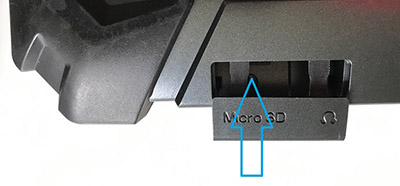

F6Plus SD card location:

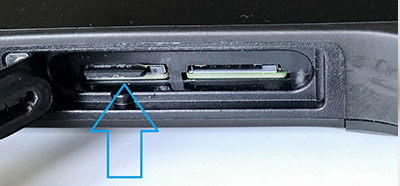
3) To find "data migration program", the path located on Data Management and Data Migration. The program will help you to move big vehicle database into additional SD card, located at right hand side.
Left panel is internal storage, on the top, you will see Memory 14.53/21.65G means that you still have 14.53GB space available.
Right panel is additional TF card storage. You will see TF card: 18.16G/28.82G means that you still have 18.16GB available.
If you run out of internal storage, you can check the item on left panel and move into right panel.
Pick any bigger storage item, ie. BMW Diag, Audi, VW into right panel. Moving item from left to right will take time, 1GB data will take about 10 minutes.
When you have enough space in left panel, you need to run update again.
