Step 1: To get started, attach the VCI case to the OBD-II connector and plug the OBD-II connector into the OBD socket in the car. Turn on the FCAR diagnostic tool and connect it to the VCI via bluetooth.

Step 2: Enter “Diagnosis”. Locate and select “SAS” in the “Special Function”category.

Step 3: Select “Diagnostic Mode”.
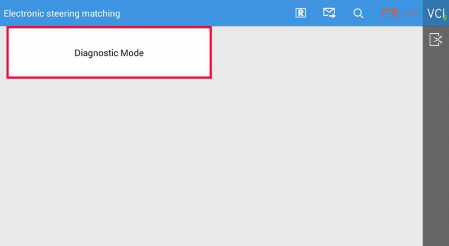
Step 4: Select “European Cars”.
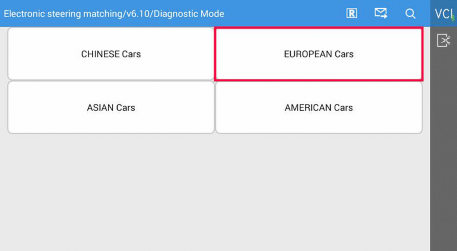
Step 5: Select “Mercedes”.
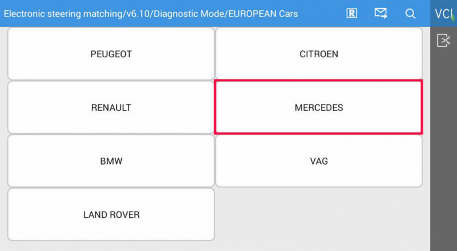
Step 6: Select “R - Class”.
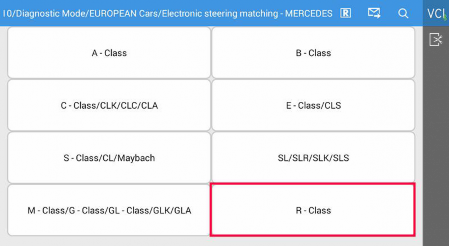
Step 7: Click “251 – R Class”.
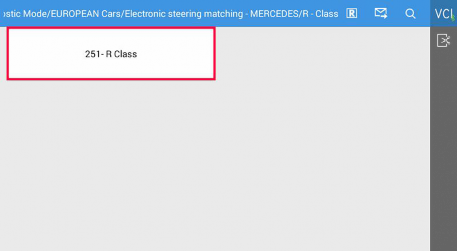
Step 8: Click “Erase Zero Point Offset Error of Component N49 (Steering Angle Sensor)”.
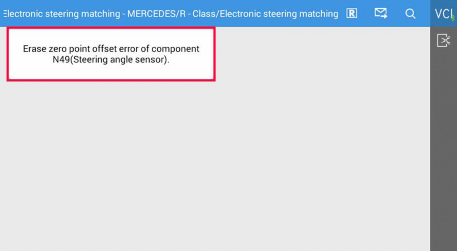
Step 9: Make sure the preconditions are met before clicking “OK”.
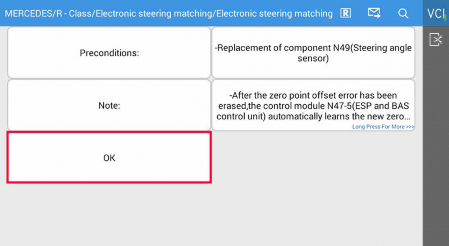
Step 10: Please observe the instructions before clicking “OK”.
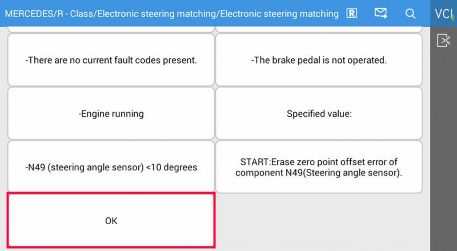
Step 11: Click “Start”.
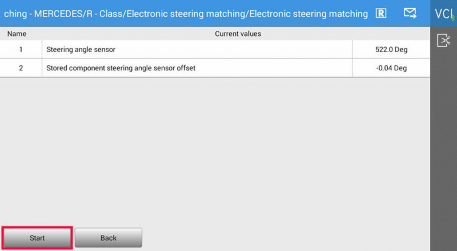
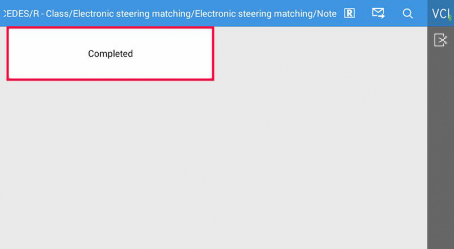
Step 12: After the “Completed” page turns up, we could enter the Electric Power Steering system of the vehicle to clear the fault code.
Step 13: SAS learning has been completed.
