Step 1: To get started, attach the VCI case to the OBD-II connector and plug the OBD-II connector into the OBD socket in the car. Turn on the FCAR diagnostic tool and connect it to the VCI via bluetooth.

Step 2: Enter “Diagnosis”. Locate and select “Throttle Reset” in the “Special Function” category.
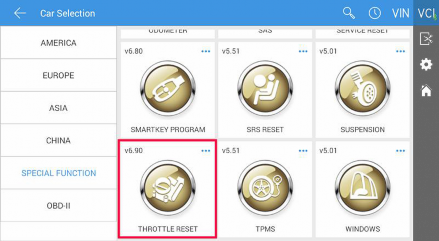
Step 3: Select “Diagnostic Mode”.
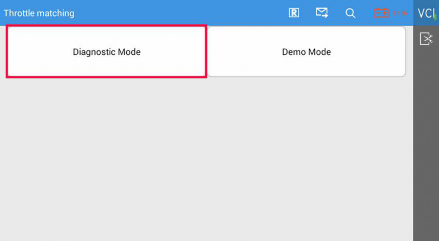
Step 4: Select “European Cars”.

Step 5: Select “BMW”.

Step 6: Select “Automatic Identification”.
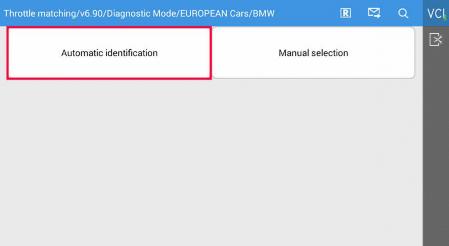
Step 7: Select “Continue”.
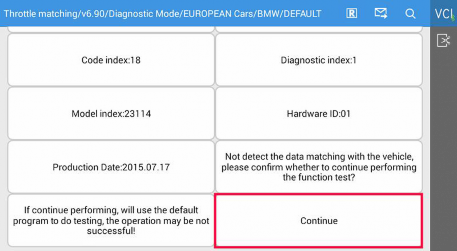
Step 8: Read the information carefully before clicking “OK” to continue.
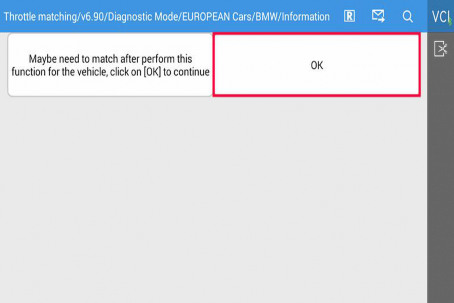
Step 9: Make sure to follow the instructions and click “OK”.
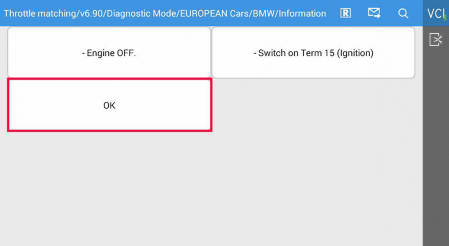
Step 10: Select “[2] Reset Adaptive Value”.
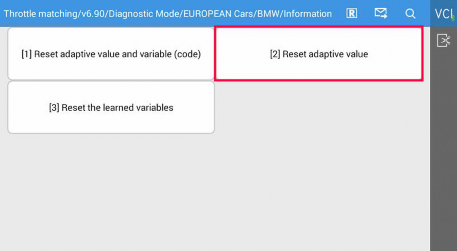
Step 11: Self-adaption value has been reset. Click “OK” to continue.
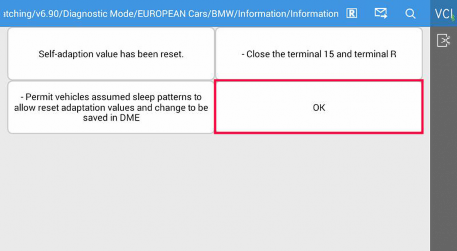
Step 12: Follow the instructions down below.
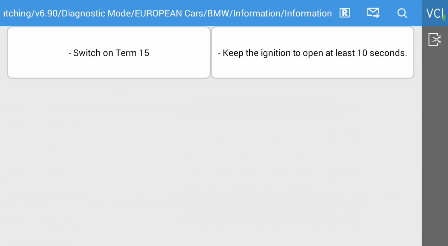
Step 13: After the throttle reset process has been finished, restart the vehicle to make sure the idle speed function works well.
