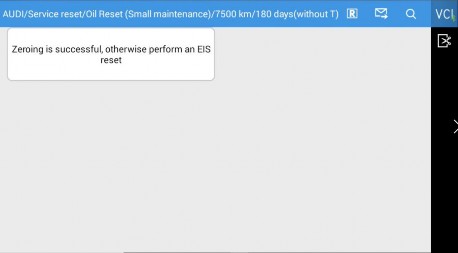Turn on the FCAR F6Plus and connect with the VCI. Then find and insert the OBD-II connector into OBD port on car. Choose the menu “Diagnosis”, “Special Function” and “Service Reset”.
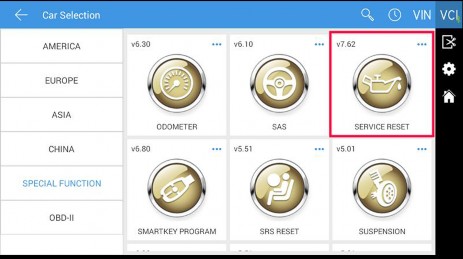
Click “Diagnostic Mode”.
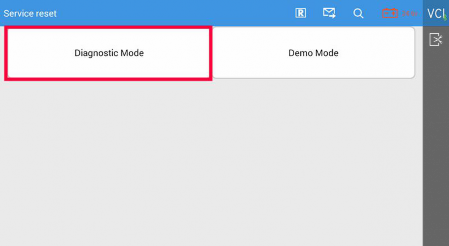
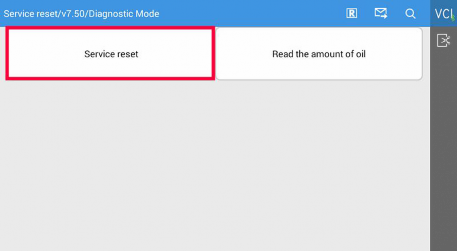
Choose “European Cars”.
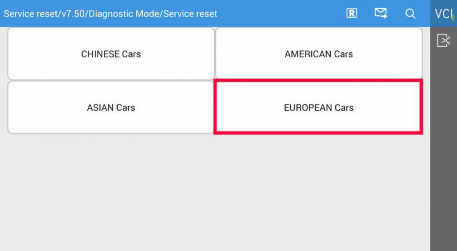
Choose “VAG”.
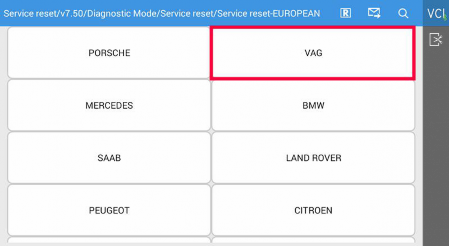
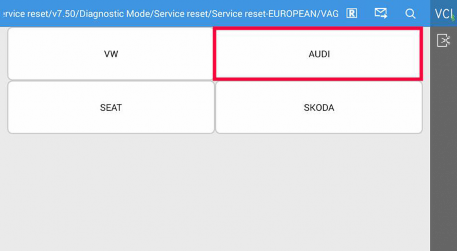
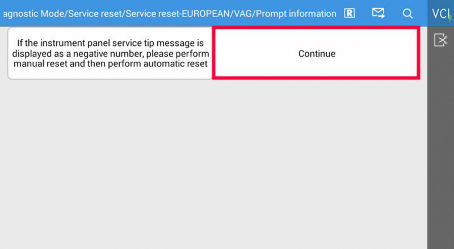
Before click “Continue”, Note if the service light is flashing , please use “ Manual reset” first and then “ automatic reset”.
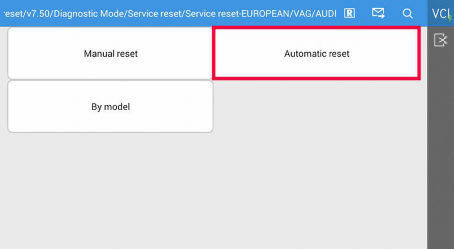
If the service is operated before the service light not activated ,please select “Automatic Reset” directly.
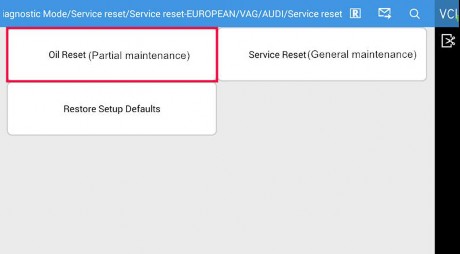
Choose”7500 KM/180 days (without T)” as the car engine is not Turbo;
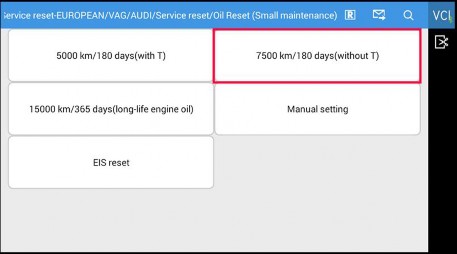
Please restart the Ignition and check the light is off or not after the scanner shows the “Operation was succeed”.