Step 1: To get started, attach the VCI case to the OBD-II connector and plug the OBD-II connector into the OBD socket in the car. Turn on the FCAR diagnostic tool and connect it to the VCI via bluetooth or USB.

Step 2: Enter “Diagnosis”. Locate and select “Service Reset” in the “Special Function” category.
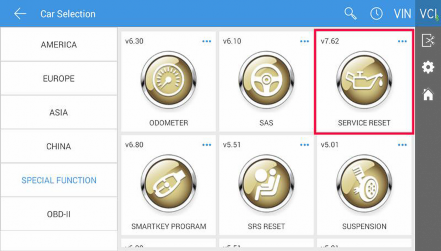
Step 3: Select “Diagnostic Mode”.

Step 4: Select “Service Reset”.
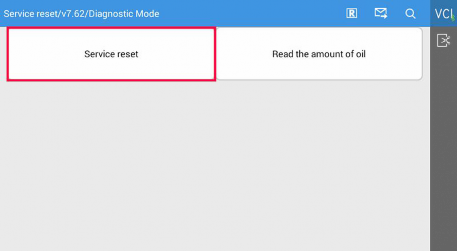
Step 5: Select “European Cars”.

Step 6: Select “Mercedes”.
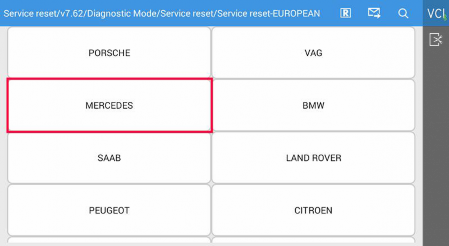
Step 7: Select “Automatic-Standard OBD II Connector”.
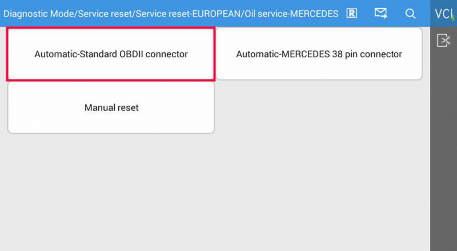
Step 8: Select Classes accordingly. We choose “E-Class/CLS” in this case.
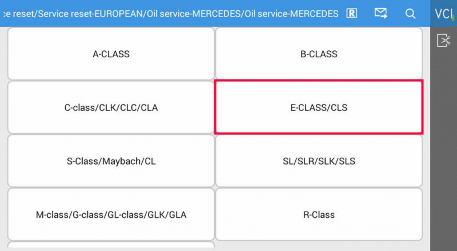
Step 9: Select chasis model accordingly. We choose “E Class 211” in this case.
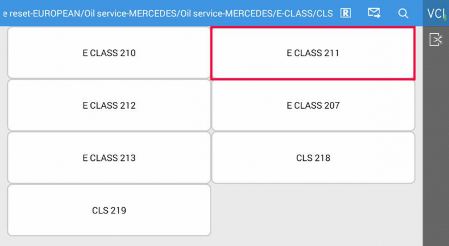
Step 10: Select “Overall Service”.
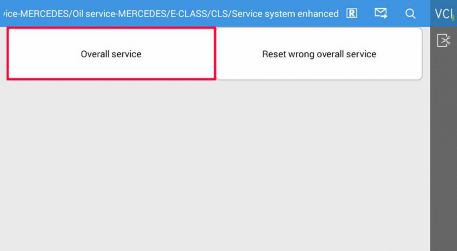
Step 11: After the service has been completed, please follow the instructions down below.
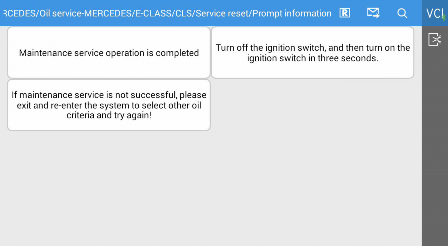
Step 12: Please restart the ignition to make sure the service light on the instrument panel has been cleared.
