The FCAR tablet scanner supports two methods for internet connectivity:
Method 1: Wired Connection (Ethernet - RJ45 Cable)
-
Plug in the RJ45 cable directly into the tablet’s Ethernet port.
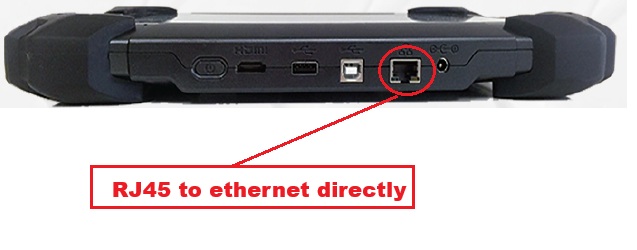
-
Verify the connection – If the internet works immediately, no further steps are needed.
Method 2: Wireless Connection (Wi-Fi) (If Ethernet is not available)
-
Go to the Desktop – Tap the circle icon at the bottom of the screen.
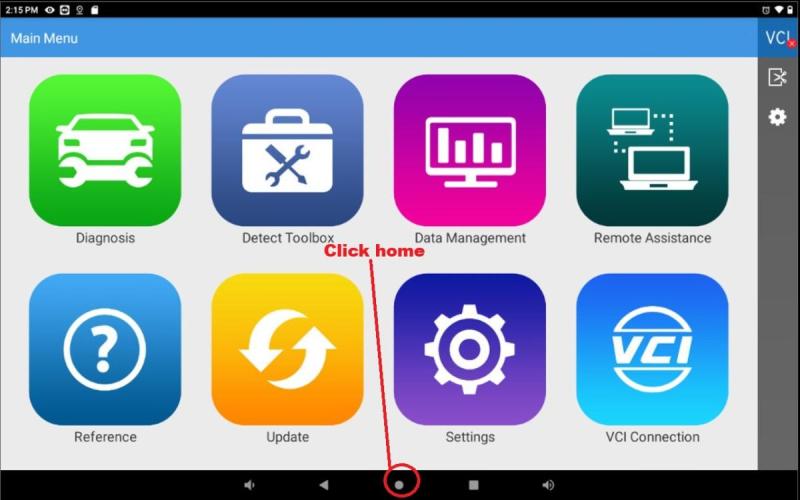
-
Open Settings – Tap the Settings app.

-
Select "Network & Internet" – Navigate to the Wi-Fi settings.
-
Connect to Wi-Fi –
-
Select your Wi-Fi network.
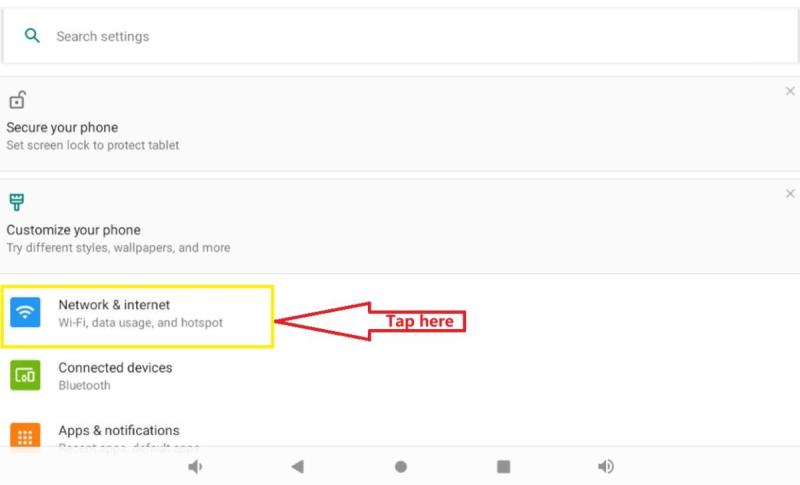
-
Enter the correct password/credentials.
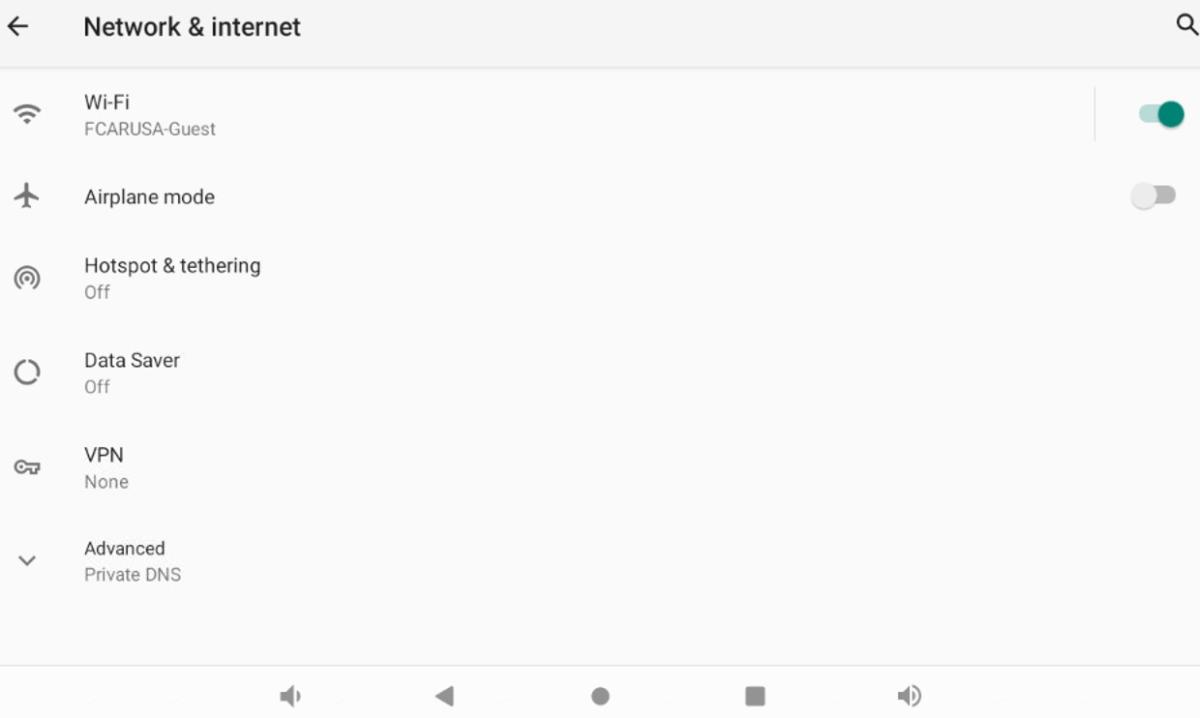
-
-
Verify Internet Access –
-
Open a browser (e.g., Firefox).
-
Visit a website like google.com to confirm connectivity.
-
(If required, log in again or accept any terms/agreements shown in the browser.)
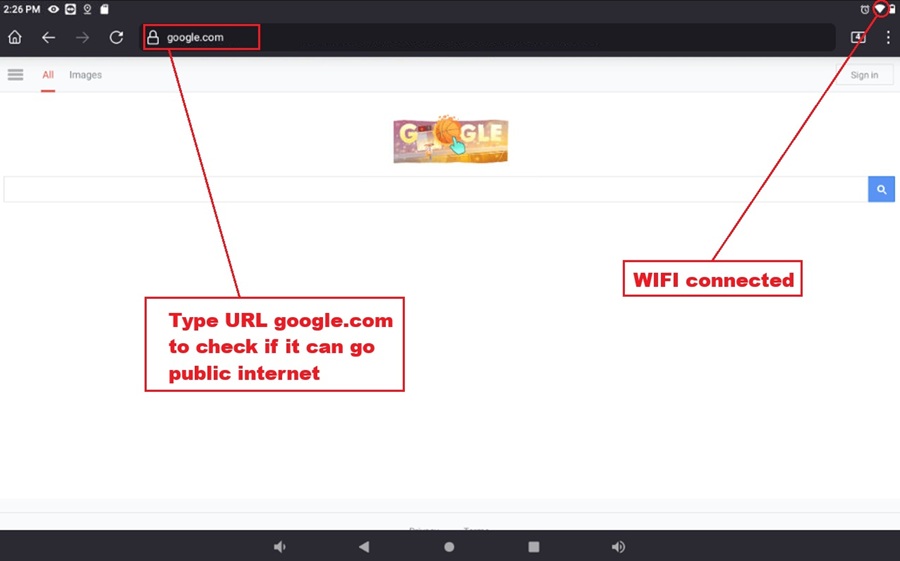
-
