5.1 Volkswagen throttle reset
5.1.1 VW Throttle valve matching
Notice:the throttle valve matching functions are ONLY working for VW with Electronic throttle valve. ie. Santana GLi doesn't have electronic throttle valve, no throttle matching avaible.
- 1, Basic setting content: When turn on ignition switch, Adaptive of throttle control unit and engine control unit can be conducted.
- 2, Adaptive must be conducted under the following circumstances:
- Power supply interruption;
- Dismantling throttle control unit;
- Replace throttle control unit;
- Replace engine;
- Replace engine control unit.
- 3, Conditions for basic setting:
- No fault in Fault memory;
- The battery voltage not less than 11,5 V at;
- Turn off all accessories;
- Throttle in the idle position;
- The engine temperature is greater than 85 ℃.
- 4, Methods and steps for basic setting
- 1) Turn on ignition switch and not start engine, (Take Santana 3000 as an example to illustrate matching process).
- 2) Connect Fcar scanner(using the OBD-II to connect), open Chinese cars, select VW Audi models, click on the VW Audi, the screen display as follows:

Pic.5.1.1.1
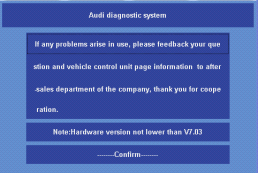
Pic.5.1.1.2
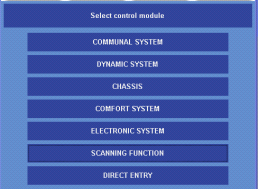
Pic.5.1.1.3
Select the newest version V8.2, as shown in Figure 5.1.1.1.
Note: when upgrading, if format the card, there will be only one version, the high version of the software is fully compatible with the low version. If software version is not high enough ,pls upgrade timely.
After opening V8.1 version,it will pop up the prompt that confirm whether the hardware version is too low, which can be checked from main unit system information. If hardware is too low and you can upgrade hardware version, if requirements satisfied, click "Confirm", as shown in Pic.5.1.1.2.
Open the " Communal system ", as shown in Pic. 5.1.1.3.
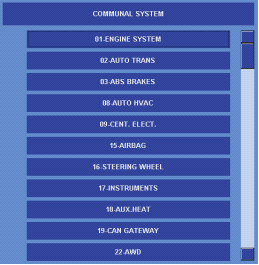
Pic.5.1.1.4
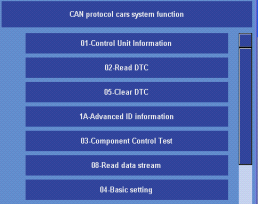
Pic.5.1.1.5
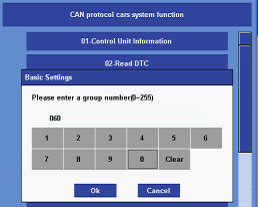
Pic.5.1.1.6
Open "01 – Engine System”, as shown in Pic. 5.1.1.4.
First read the fault code, If currently there is fault code, need to clear fault code., After confirm no fault codes, the water temperature above 85 ° degrees, key ON and engine in stationary state, click on "04 - Basic Settings" as shown in Pic. 5.1.1.5.
In the input box, enter the group number "060", click "OK", as shown in Pic.5.1.1.6.
Note: The old models such as Jetta 5 valves, etc., whose channel number is 001 or 098. Part of old models with automatic transmission is 063.
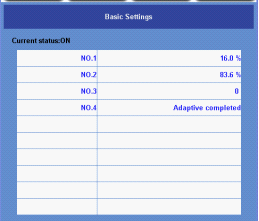
Pic.5.1.1.7
Click OK, the screen shown in Figure 5.1.1.7, the fourth item shows adaptive run which means the throttle and the engine computer matching is the ongoing, when the 4 "Adaptive complete, matching complete.
For example: If No. 4 shows "failure" means body can not meet the conditions, the water temperature did not reach 85 degrees, the throttle and accelerator pedal faulty etc..
After the match completed, press the Back button to exit the system and then turn off the ignition switch. Then turn on the ignition switch to start the engine to verify the matching effect. If prompt Error in the matching process, mainly for the following reasons:
● Channel No. input error, please refer to the end of the content of this section to choose the right channel number;
● No Such function for this car: Such as SANTANA Gli itself cannot be matched by use of auto scanner;
● Throttle control unit or wire damage;
● Vehicle is in ON status, please turn off, turn on the ignition key;
● Throttle has not reached the idle stop point (coke or throttle zipper adjustment incorrect);
● Battery voltage is too low;
● Throttle stuck;
●Starting the engine or step on the accelerator pedal in Adaptive process.
If Matching process interrupted, Fault“17967”or“17973”will be saved in fault memory, next time when turn on ignition switch, it will automatically carry our basic setting. Eg:Throttle basic setting for Jetta Gix(2-vavle).
Commonly seen VW throttle matching channel No.:
001: Small Red Flag 488,Passat B4,Audi(Old models like 100,200,V6)
098:Santana Gsi、Passat B5(1.8),JETTA GT(5-valve),Audi(A6,V6)
060:JETTA GiX(2-valve),A6(1.8,1.8T,2.4,2.8),Passat B5(1.8T,2.8),BORA,POLO
5.1.2 Replacement of VW brake pad
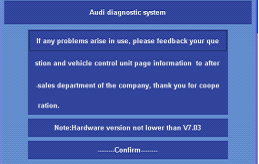
Pic.5.1.2.1
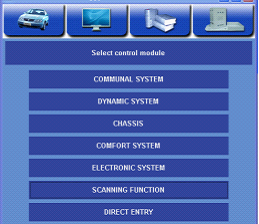
Pic.5.1.2.2
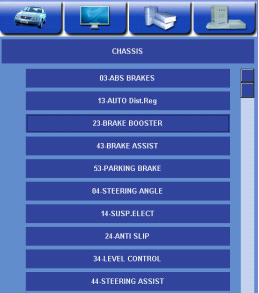
Pic.5.1.2.3
For New VW models, the brake pads can not be directly replaced, must use auto scanner to operate the brake wheel cylinder, only after brake wheel cylinder back to bit, brake pads can be replaced, must use auto scanner to reset after replacement. Forced operation without the use of auto scanner, may result in damage to the brake wheel cylinder. Take Audi A6L for example, the detailed instructions and steps as below.
Connect Fcar scanner to the car, open Europe → Audi→ Select the latest version, enter user interface in Figure 5.1.2.1, and click "Confirm".
Select ”Chassis”, as shown in Pic. 5.1.2.2
Select”53-Parking brake”, as shown in Pic.5.1.2.3

Pic.5.1.2.4
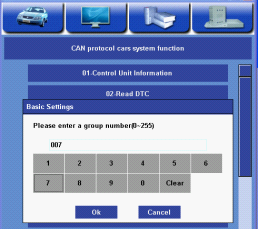
Pic.5.1.2.5
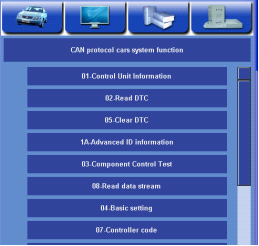
Pic.5.1.2.6
Select” 04-basic setting”, as shown in Pic. 5.1.2.4
Input Group No. “007”,Click”OK”, as shown in Pic. 5.1.2.5
At this time, please listen to the rear wheel cylinder motor rotate, the wheel cylinder will automatically reset, if not, please manually reset by use of tools, remove the tire and replace with 2 new rear wheel brake pads.
After replacement of brake pads, needs reset, back to operation interface as Pic. 5.1.2.6.Reselect “04-Basic setting”.

Pic.5.1.2.7
Input Group No.” 06”,Click”Confirm”,As shown in 5.1.2.5. Now reset success.
5.1.3 VW Odometer Adjustment
Take VW POLO as an example, the detailed description of operation method as below.
Note: Applicable to KWP protocol instrument, not applicable to partial new models after 2008 that use UDS protocol, Odometer adjustment system is only for the third generation of VW anti-theft system. For second-generation anti-theft system, need to remove the instrument to refresh chip.
Power on Fcar scanner, select【Europe】→【Audi】→【V8.1】(the newest version),into menu interface as shown in Pic. 5.1.3.1
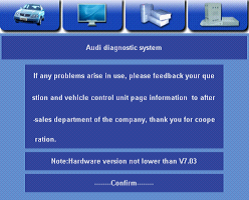
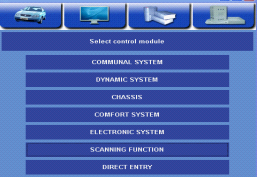
Pic.5.1.3.2
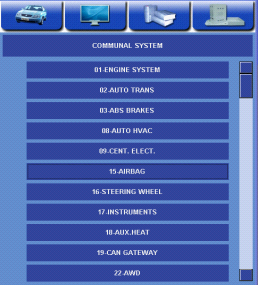
Pic.5.1.3.3
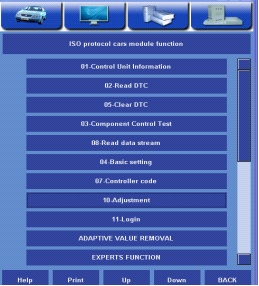
Pic.5.1.3.4
Select “Communal System”, As shown in Pic.5.1.3.2.
Select” 17-Instrument” As shown in Pic. 5.1.3.3.
Base on needs, select ”Experts function ”, As shown in Pic. 5.1.3.4.

Pic.5.1.3.5
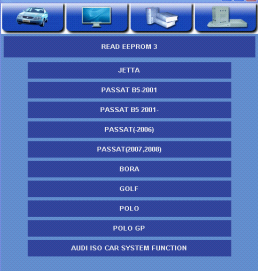
Pic.5.1.3.6
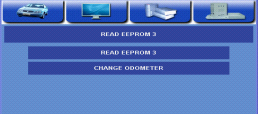
Pic.5.1.3.7
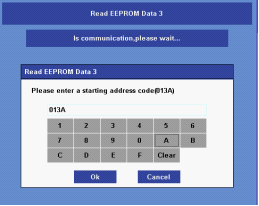
Pic.5.1.3.8
Select “Read EEPROM 3” As shown in Pic. 5.1.3.5. If system interruption, means this vehicle don’t have such function.
According to currently testing vehicle, select POLO as shown in Pic. 5.1.3.6.
According to needs, select “Change Odometer” as shown in Pic. 5.1.3.7
Input initial address code”013A”base on request, and click “OK”,as shown in Pic. 5.1.3.8, Address code is not universal. For each vehicle, the address code has some difference. Fcar scanner will read it out automatically.

Pic.5.1.3.9
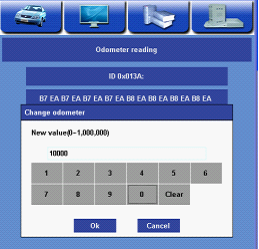
Pic.5.1.3.10

Pic.5.1.3.11
Now you can see the Current vehicle mileage (69350km),If need to modify mileage, click on “Change”, as shown in Pic.5.1.3.9
Input the mileage to be modified. For example: if need to modify to 10000 Km, then enter “10000”in blank box and click on “OK”, as shown in Pic.5.1.3.10
Operation success, now instrument will automatically restart, the mileage will be modified after vehicle starts, as shown in Pic.5.1.3.11; If failed, please carry out this operation again.
5.1.4 VW Read Immobilizer Code
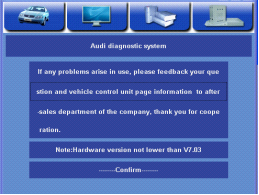
Pic.5.1.4.1
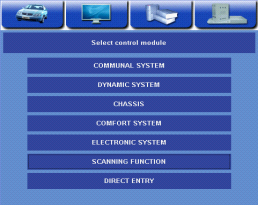
Pic.5.1.4.2
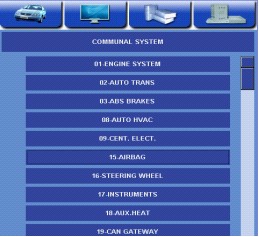
Pic.5.1.4.3
This function is required to perform when Read Immobilizer Code and then replace key; replace Immobilizer, computer board and add keys. Otherwise, matching immobilizer will be unable to conduct. Take VW POLO as an example for detailed operation method;
Power on Fcar scanner, select【Europe】→【Audi】→【V8.1】(Newest version),enter menu interface as shown in Pic.5.1.4.1。
Select Communal System, as shown in Pic.5.1.4.2.
Select“17-Instrument”, as shown in Pic.5.1.4.3.
Note: For Second Generation of Immobilizer is single anti-theft box , pls select 25-Immobilizer; As 3rdGeneration is instrument combination immobilizer, pls select 17-Instrument.
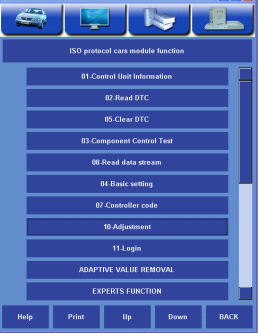
Pic.5.1.4.4
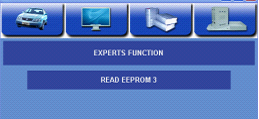
Pic.5.1.4.5
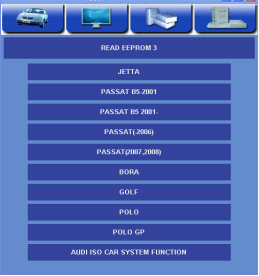
Pic.5.1.4.6
Select “Expert function”, as shown in Pic. 5.1.4.4.
Select “Read EEPROM 3 ”, as shown in Pic. 5.1.4.5
Note: The 2nd generation of immobilizer is “Read EEPROM 2”, communication will interrupt after enter system
According model in testing, select POLO, as shown in Pic. 5.1.4.6.
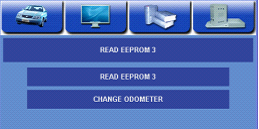
Pic.5.1.4.7

Pic.5.1.4.8
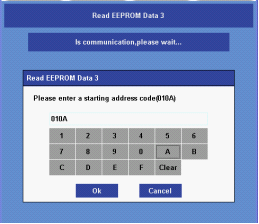
Pic.5.1.4.9
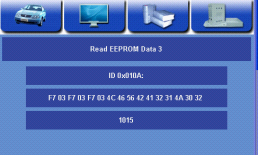
Pic.5.1.4.10
Select “Read EEPROM 3”, as shown in Pic. 5.1.4.7
Note: The 2nd generation of immobilizer is “Read EEPROM -2”
Communicating, as shown in Pic.5.1.4.8.
According to prompts, enter initial address code “010A”,and click on “OK” as shown in Pic.5.1.4.9.
Note: the 2nd generation of immobilizer without bracket prompt, normally enter “0025”.
Now the immobilizer code “1015”can be seen, please record and print to save for future use. All immobilizer codes for VW is 5-digit number, 0 is required to add before read data, so the immobilizer code is 01015.
5.1.5 VW tire pressure reset
Tire pressure reset matching is required after tire pressure fracture, tire pressure too low or tire replacement. Take Touareg for example to illustrate tire pressure reset method.
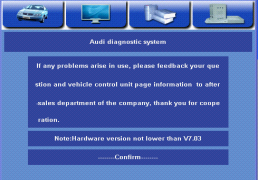
Pic.5.1.5.1
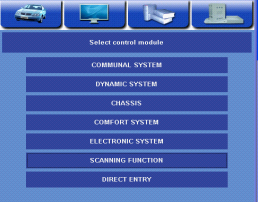
Pic.5.1.5.2
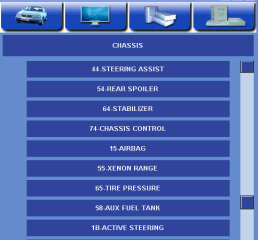
Pic.5.1.5.3
Power on Fcar scanner, seelct【Europe】→【Audi】→【V8.1】(Newest version),enter menu interface as shown in Pic.5.1.5.1,click on“Confirm”.
Select “Chassis” system, as shown in Pic.5.1.5.2.
Select “65- Tire pressure ”, as shown in Pic.5.1.5.3
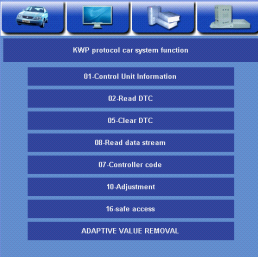
Pic.5.1.5.4
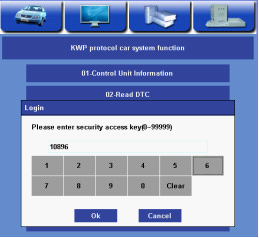
Pic.5.1.5.5
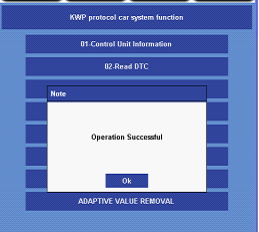
Pic.5.1.5.5
Select” 16- Safe Access”, as shown in Pic.5.1.5.4
Enter login safety code“10896”,and click “OK”, as shown in Pic.5.1.5.5.
After login success, “Operation success” will be prompted, click on “OK”, as shown in Pic.5.1.5.5.
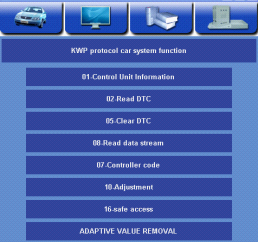
Pic.5.1.5.6
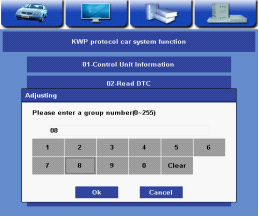
Pic.5.1.5.8
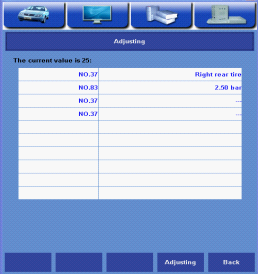
Pic.5.1.5.9
Now select” 10-Adjust”, as shown in Pic. 5.1.5.6.
Left front tire pressure needs to reset, enter Group NO “08”,and click on “OK”, as shown in Pic. 5.1.5.8.
Current value now can be seen: 25, select “Adjust”, as shown in Pic. 5.1.5.9.
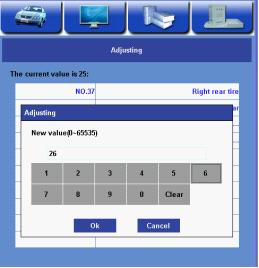
Pic.5.1.5.10

Pic.5.1.5.11
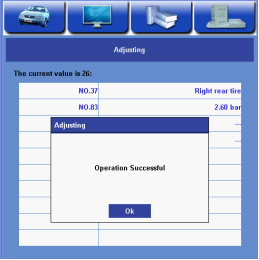
Pic.5.1.5.12
Input value to be modified. Eg. want to adjust to 26,pls click “OK”
Note: Pls enter a new tire pressure value according to range specified by vehicle, to avoid too large or too small resulting in driving safety problems.
Click “Save”, as shown in Pic. 5.1.5.11.
Operation success will be prompted after operation finished, as shown in Pic. 5.1.5.12, click Confirm to return.
Continue to adjust other tire pressure values needed to be modified, return to operation interface as shown in Pic. 5.1.5.6.
Right front value:【10-Adjust】→【06】→Enter new value and save;
Left rear value:【10-Adjust】→【07】→Enter new value and save;
Right rear value:【10- Adjust】→【08】→Enter new value and save.
5.1.6 VW Key Matching
This function is required to perform when replace key, immobilizer, computer board and add keys.
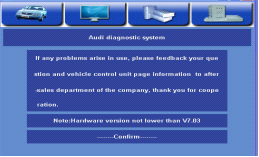
Pic.5.1.6.1
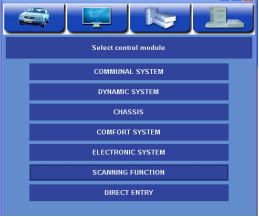
Pic.5.1.6.2
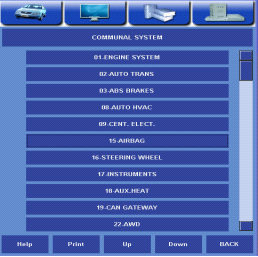
Pic.5.1.6.3
Take POLO as an example to illustrate detailed operation method:
Power on Fcar scanner, select【Europe】→【Audi】→【V8.1】(Newest version), enter menu interface as shown in Pic.5.1.6.1 。
Select “Communal System” as shown in Pic. 5.1.6.2.
Select“17-Instrument” as shown in Pic. 5.1.6.3.
Note: For 2nd generation of Immobilizer, select 25-Immobilizer; the 3rd generation is 17-instrument combination immobilizer.

Pic.5.1.6.4
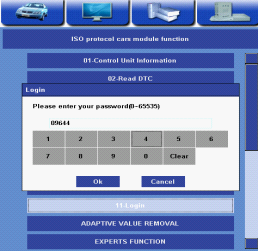
Pic.5.1.6.5
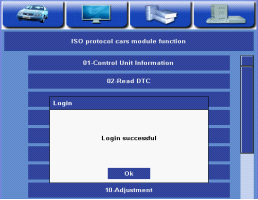
Pic.5.1.6.6
Select “11-Login”, as shown in Pic.5.1.6.4
