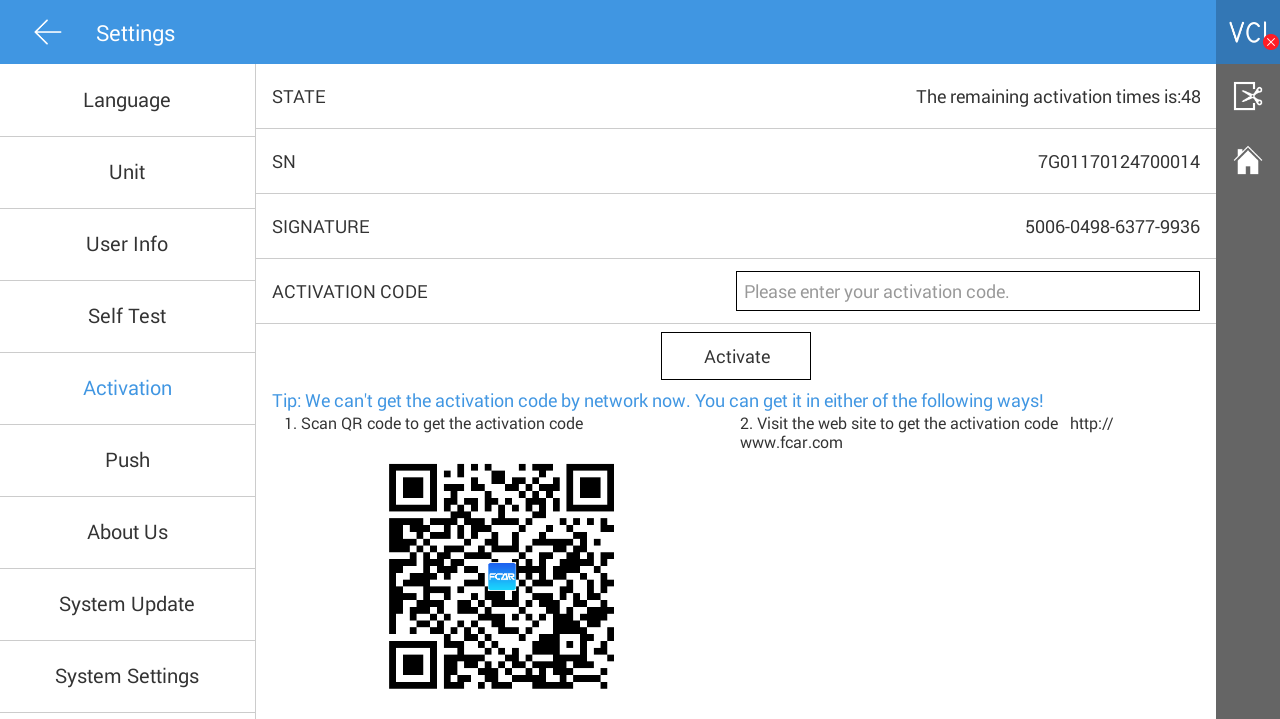Applied to: F4SN, F6+, F7SW, F7SN, F7SB, F7SG
After the activation process: 1) the timer will be removed; 2) initial subscription will start; 3) Trial expired; 4) Hardware warranty will start
Activation:
Method 1: (Wifi-enable and Internet connected).
When the tablet is Wifi enable and Internet is connected, the activation is as simple as One click on Activate under Settings tab. You must make sure your scanner can access public internet. If you have any internet access limitation, please talk to your IT department. You can open an internet browser from the tablet to try to access any internet URL address, ie google.com.
 |
Method 2: (WiFI-disable and Internet is not available), This method had been removed, not working any more
When Internet is not connected, the QR code is showing up. You might scan the QR code with your smart phone QR code scanner APP to get ACT code from and put into ACT code field.
|
|