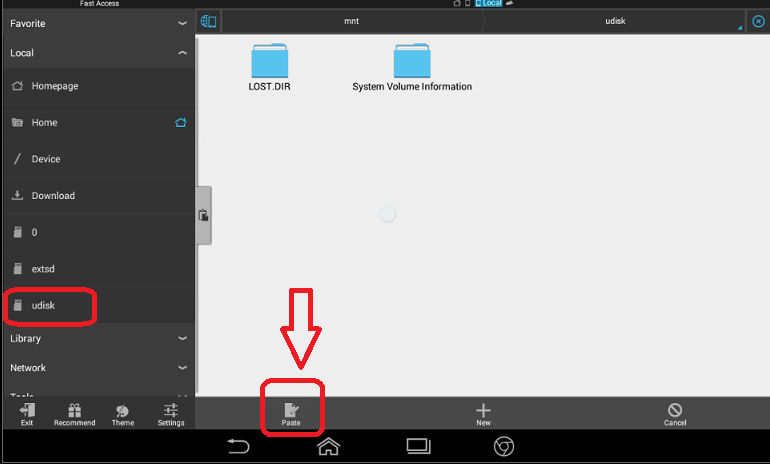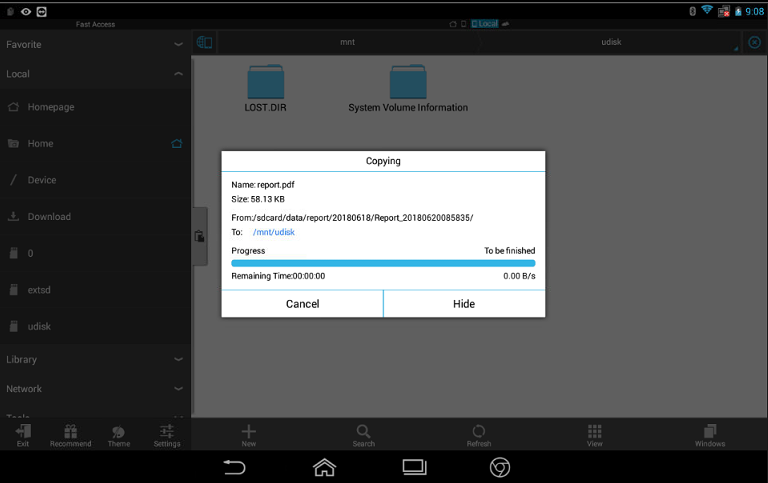F7S or F6+ tablet has two type report: 1) Diagnostic report 2)Customized report, see how to run report in details. But both report will be easy to view, print, email or transfer into external USB flash drive or SD card.
1) View the report, by Data Management and Report, and then select folder your report on
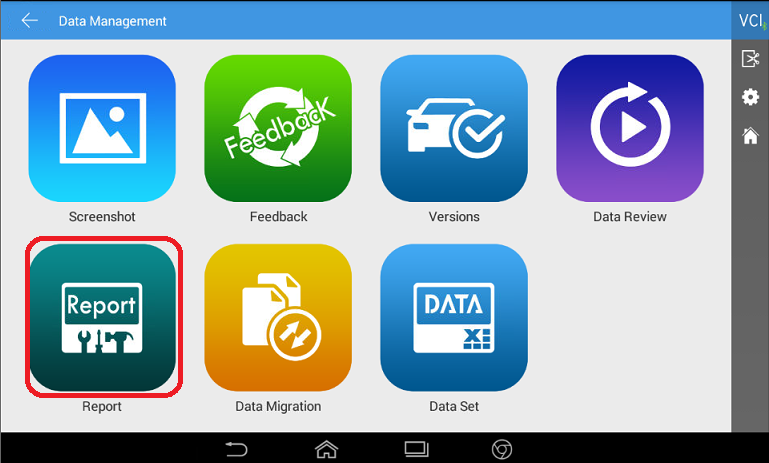
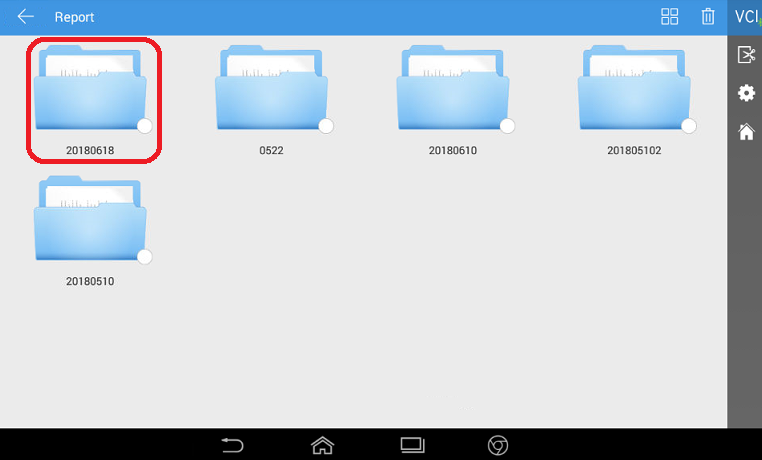
2) Your report can be re-run, customized filed re-enter, print, Email, or remove on following screen
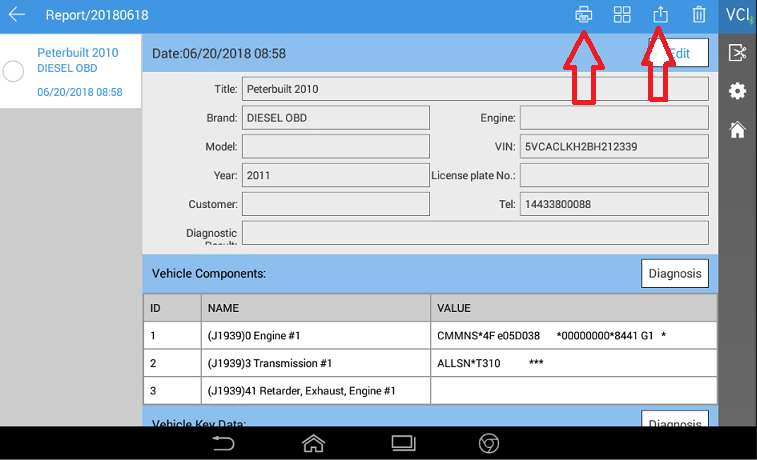
3) Click on above Share icon to email to any email address in following screen field
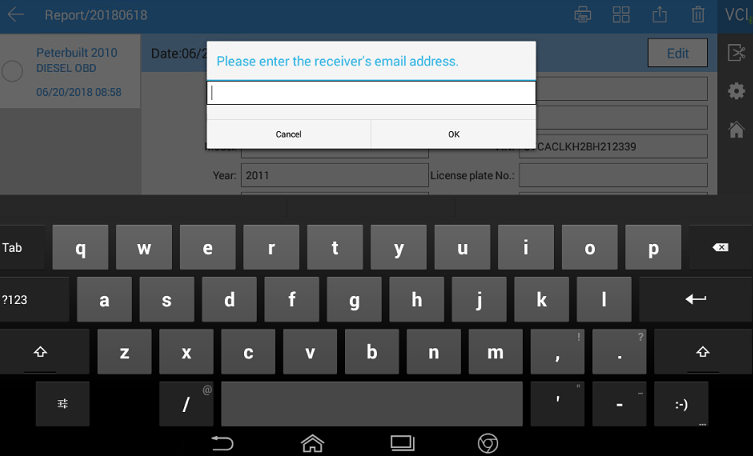
4) Transfter or copy your report in PDF to external USB flash drive or SD card
A. Click on Home button, and then Select ES File Explorer
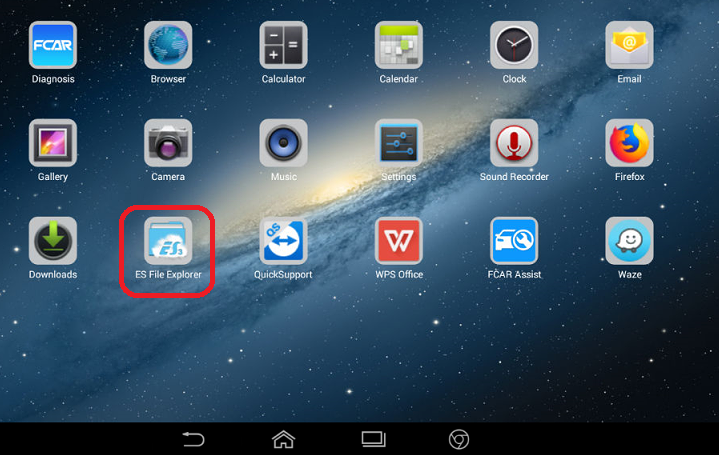
B, If you plug USB flash drive into Tablet USB drive, the drive will be automatically recognized and showing udisk
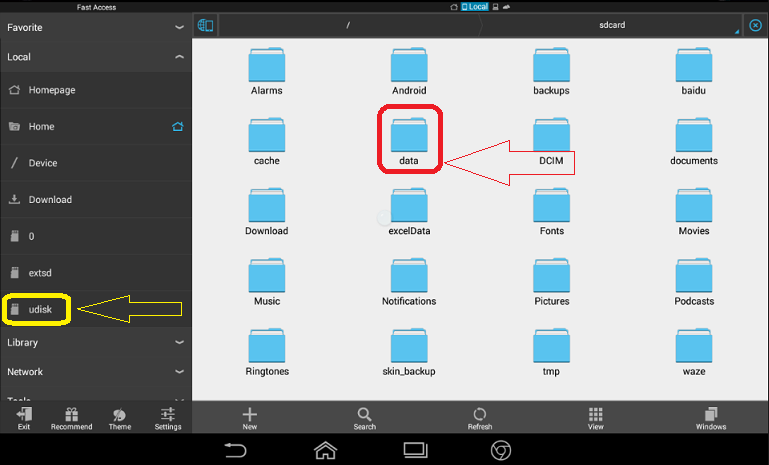
C. Click on Data-->report-->20180620(report folder) and then you will see report.PDF
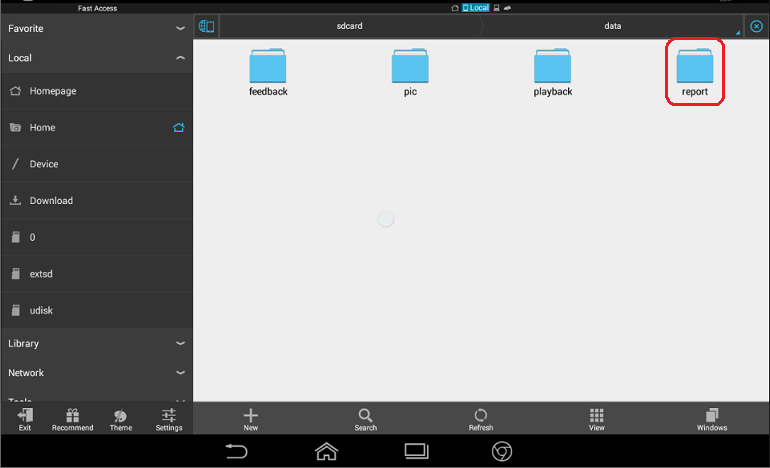
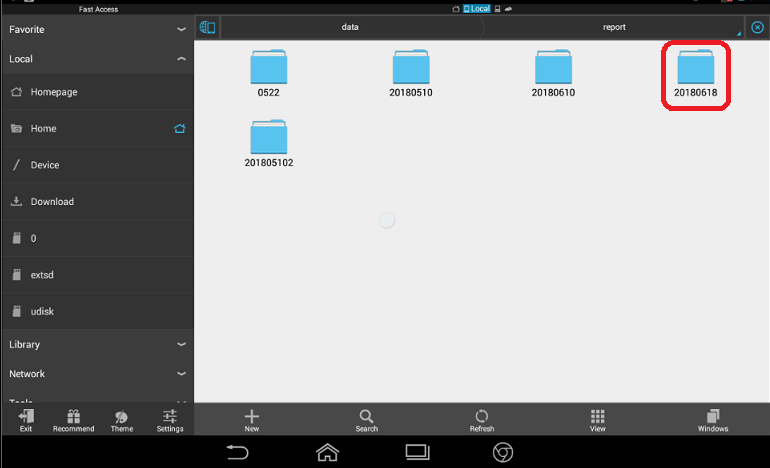
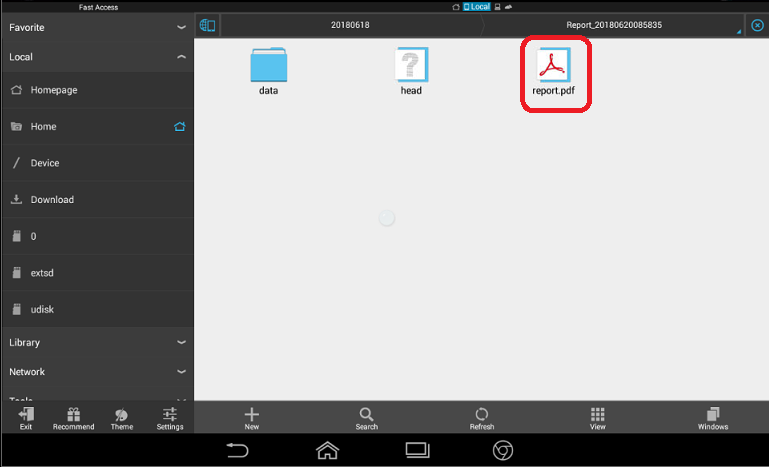
D. Using your finger Click on report.pdf file and hold, the file will be selected and copy button will show on the button, and then click Copy
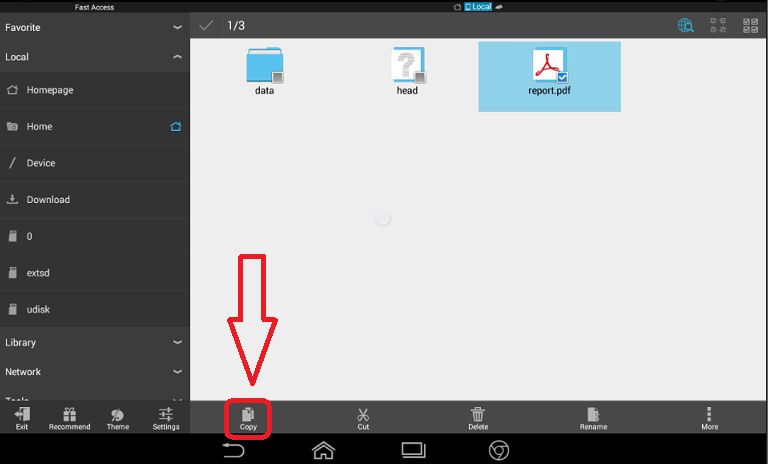
E. Click on udisk (USB flash drive) on left panel, Paste button will be automatically showing on buttom, just click on Paste, it will copy report.PDF file into your USB flash drive