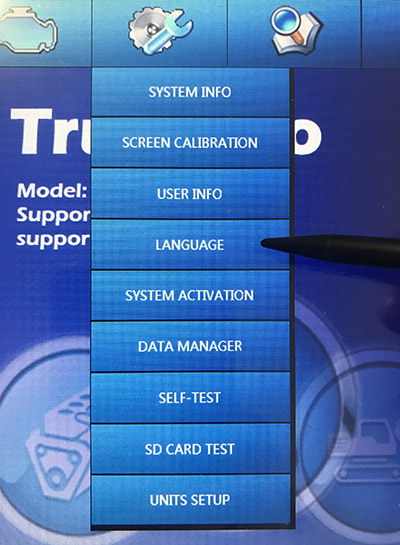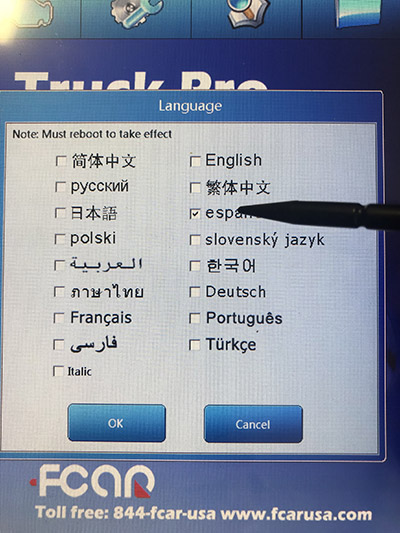All FCAR scanners sold on USA market. It has both English and Spanish capacity. But by default, it only load English language pack. If you want to have Spanish interface, you need to go fcar.com to login with your account and download whole package by Spanish, and apply into same SD card (no format current SD card). If you want to support both English and Spanish, your SD card need to have 16GB. If you have 8 GB SD card, please purchase new one with 16GB.
1) Go fcar.com to login with your account
2) Download Spanish package
3) Run downloaded software on your Windows PC
4) Select your SD card drive
5) Run
If you want to support both language at same time, when you make software update, it needs to download English and update, and then download Spanish and update. After you got both language loaded, you can switch between them by click on Settings\Language to change.