1) Using mini-USB cable (in the package), plug into your computer
2) Download FCAR update utility from here
3) Install downloaded update utility on your Windows PC
4) Run FCAR update utility
5) New user registration (right panel)
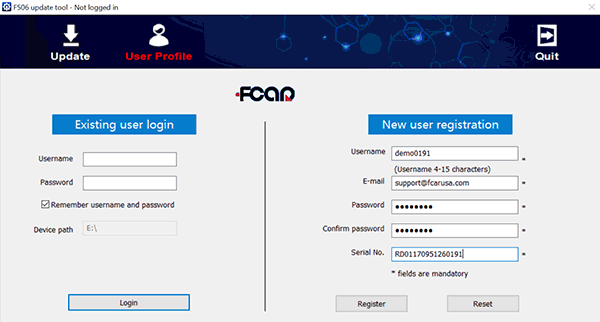
6) User login
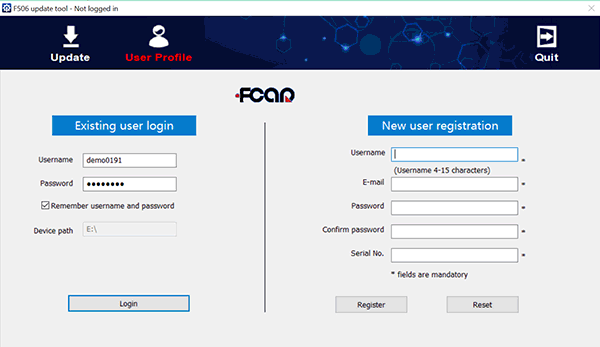
7) Select available program to make update
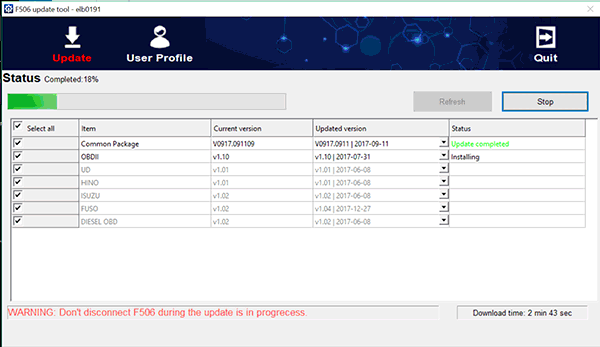

8) Update your account profile
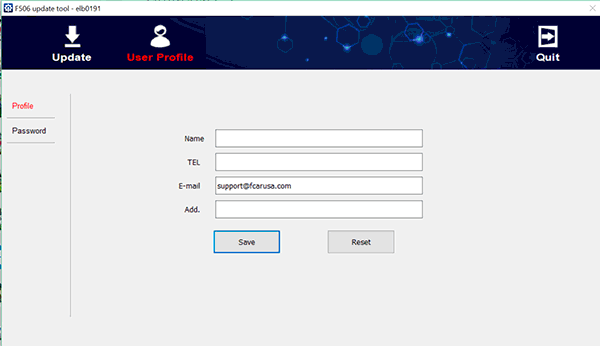
9) Reset password
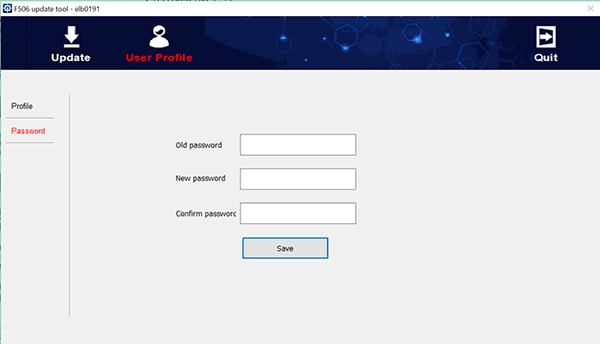
* If the scanner is not properly connected into computer, the update utility will not be able to find scanner. (see below screen shot)
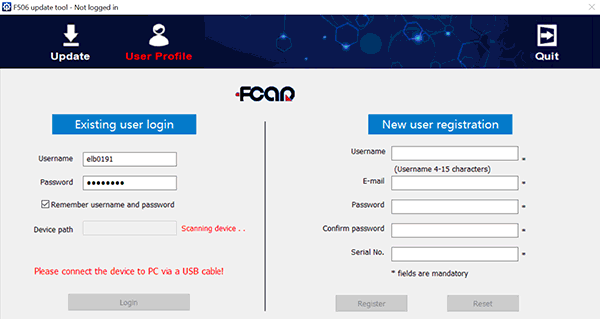
* If the scanner plug into computer, the scanner will power up in update mode and the computer will show up a new flash drive (ie drive E)
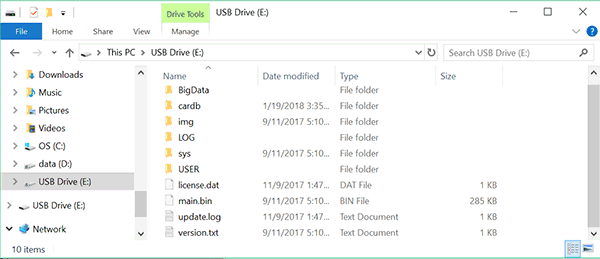
***Also you can take SD card and plug into your PC to make update.
