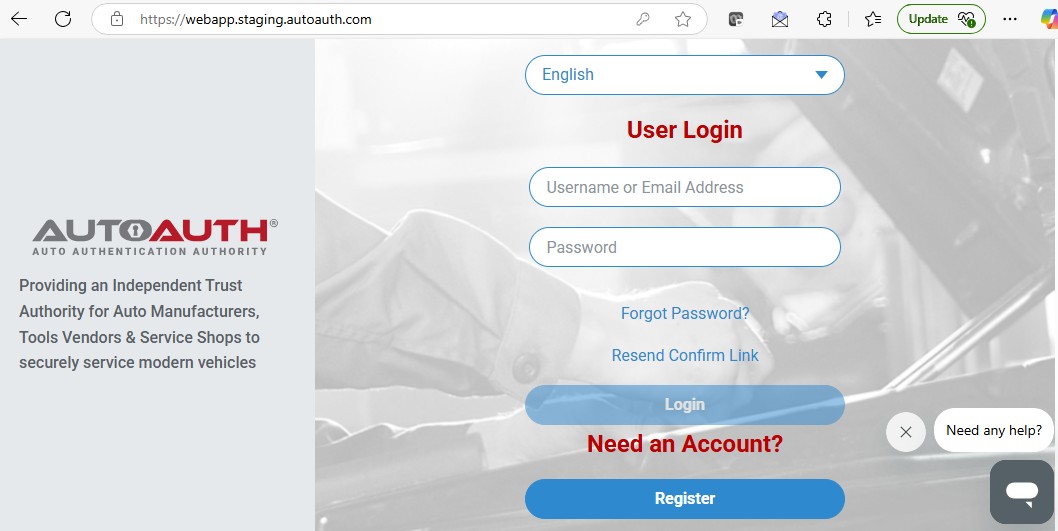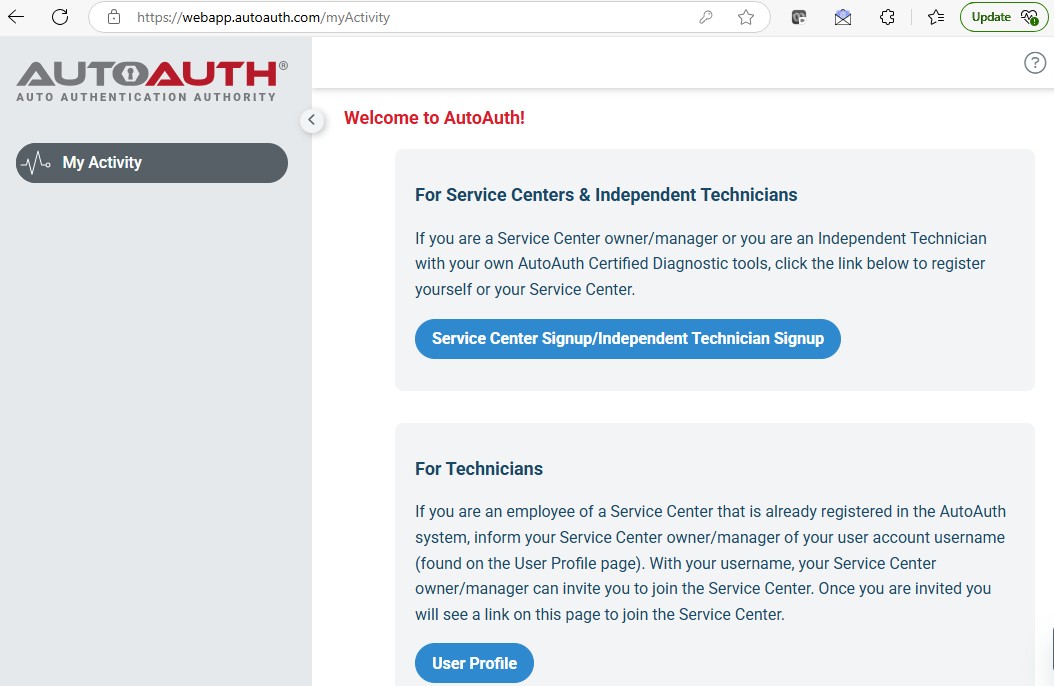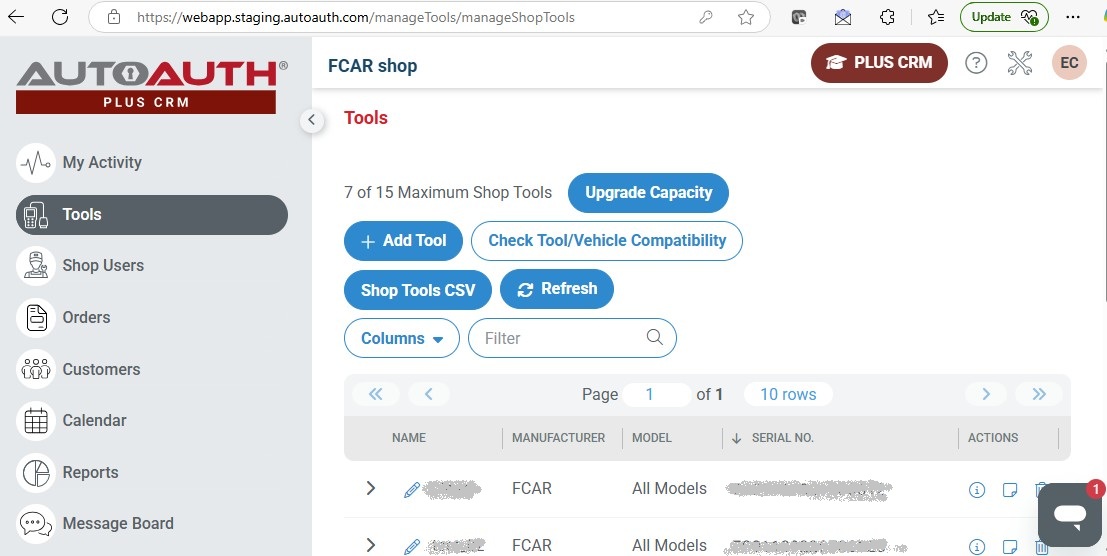FCA Secure Gateway (SGW) Access
The FCAR Tech USA had been authorized to use AutoAuto to unlock the Secure Gateway Module (SGW). In 2018 FCA US implemented the Secure Gateway Module(SGW). Only FCA US approved Diagnostic Scan Tools that have been validated by FCA and adhere to their compliance protocols are authorized to access the Secure Gateway Module.
When do you need to access FCA gateway
When you are using FCAR scanner to scan FCA vehicle (ie. Dodge, RAM, Jeep, Chrysler) year 2018 and newer, and perform diagnostic procedures:
- Clear all DTC fault codes
- Actuation test
- Special functions
Coverage area:
United States, Canada or Mexico
FCA US SGW authorized FCAR Scanner models:
F4SN, F7SB, F7SN, F7SG, F6Plus, E81W, and F7SW
FCAR Tech Support
Tel: 844-322-7872 (FCARUSA) or email: support@fcarusa.com
How to register and use SGW in FCAR tablet scanners
| Step 1: Register your Workshop Accounts and Technician Accounts on AutoAuth | |
|
1) Register your WorkShop account at AutoAuth.com. There is a $50 Annual fee for each shop account. Five Users are allowed access on the shop account and you are automatically covered. You can select difference AutoAuth plan to cover more scan tools in your shop. 2) Register your Individual Technician Account: Register your individual user account at AutoAuth.com. Upon completion, inform your shop owner of your username and FCAR Scan Tool Serial number so they may add you to the shop account. |
|
| Step 2: Login WorkShop Account, add your FCAR scanners to your shop profile, this enables all users in the shop account access to SGW with any FCAR scan tool added. |
|
|
The shop owner will be able to add the technician’s FCAR Scan Tools to the shop profile . This will allow all of the technicians in the shop to have access to the SGW with their FCAR Scanners. Select FCAR as the manufacturer and the appropriate tool model from the dropdown menu and the serial number. |
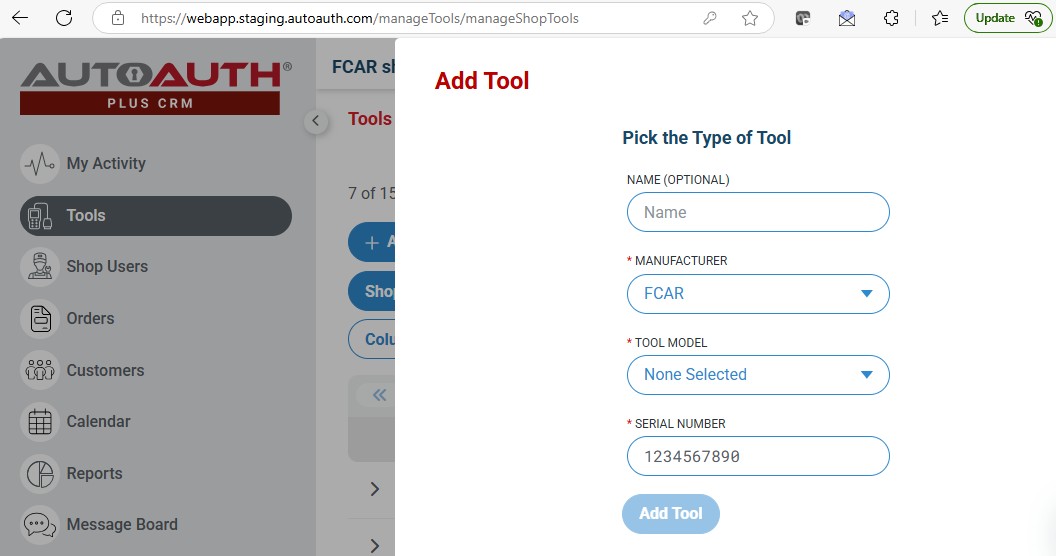 |
| Step 3: This step ensures that you have the latest FCAR diagnostic software. | |
|
Get V9.61 or newer Chrysler (Dodge, Ram) software in update center if within subscription, or contact the dealer to renew. Update APK to lastest version:
|
|
| Step 4: Using FCAR tablet scanner to scan FCA vehicles | |
|
Before scanner vehicle, you need to connect your scanner into internet by Wifi or Hotspot. You can verify if the connection is good by open a public website by built-in browser or firefox. This step is the login prompt for the SGW where you will enter your valid login credentials from AutoAuth. Once you have entered your login, you would gain access to the SGW. |
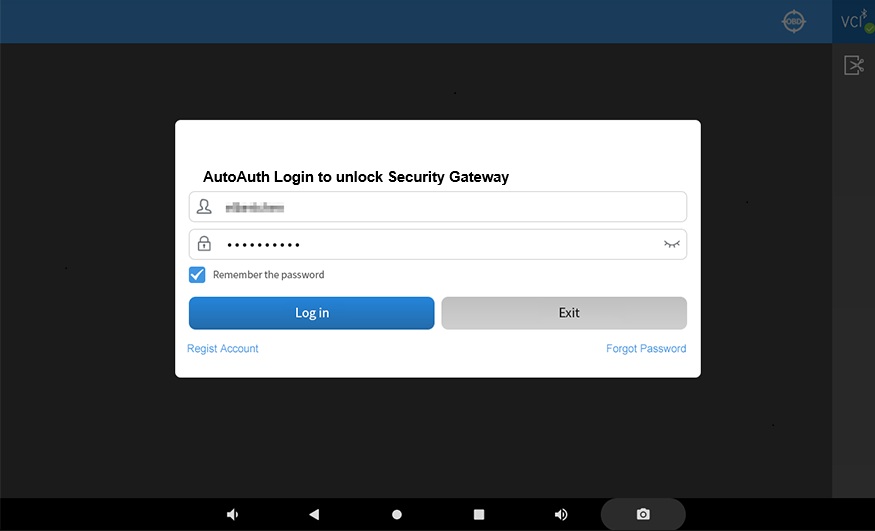 |