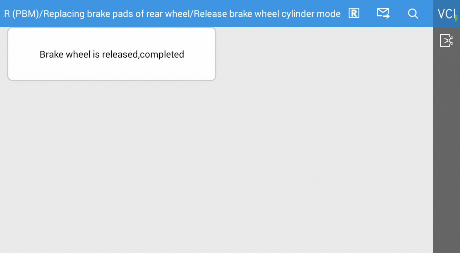Step 1: To get started, attach the VCI case to the OBD-II connector and plug the OBD-II connector into the OBD socket in the car. Turn on the FCAR diagnostic tool and connect it to the VCI via bluetooth or USB.

Step 2: Enter “Diagnosis”. Locate and select “EPB” in the “Special Function” category.

Step 3: Select “Diagnostic Mode”.
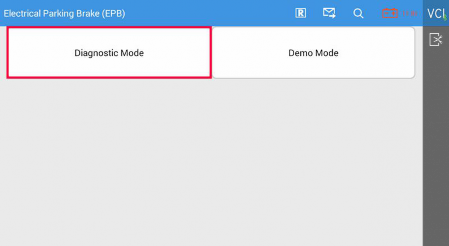
Step 4: Select “European Cars”.
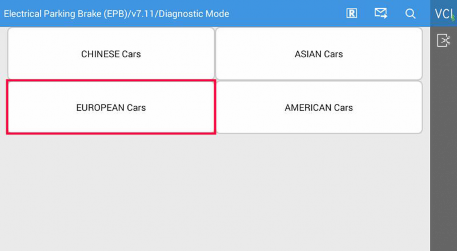
Step 5: Select “Land Rover (PBM)”.
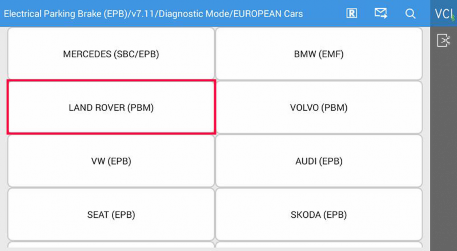
Step 6: Select “Evoque”.

Step 7: Select the year of the manufacture, which is “2012-” in this case.

Step 8: Select “Replacing Brake Pads of Rear Wheel”.
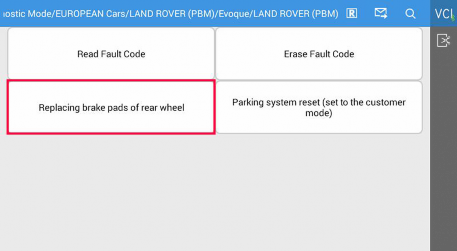
Step 9: Select “Retract Brake Wheel Cylinder Mode”.
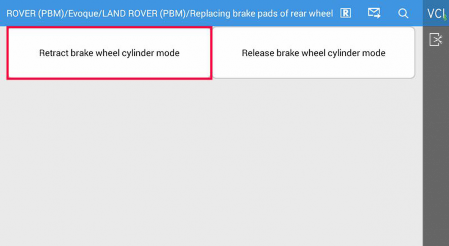
Step 10: Follow the instructions and click “OK”.
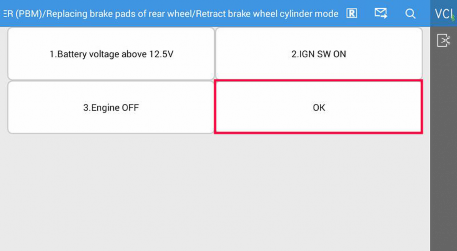
Step 11: Follow the instructions and click “OK”.
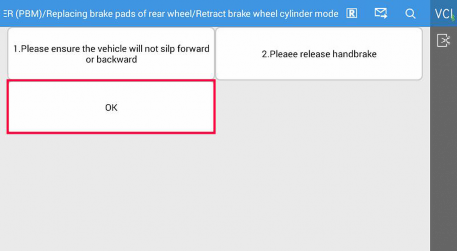
Step 12: Make sure the brake pump is retracted before clicking “OK”.
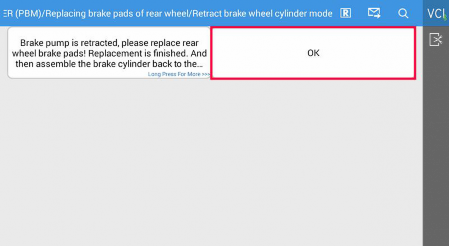
Step 13: Follow the instructions.
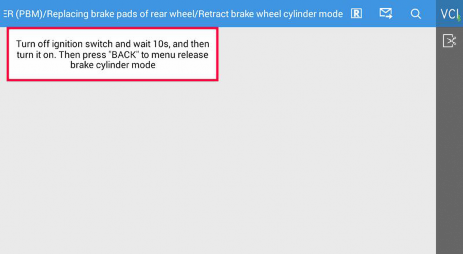
Step 14: Select “Release brake wheel cylinder mode”.
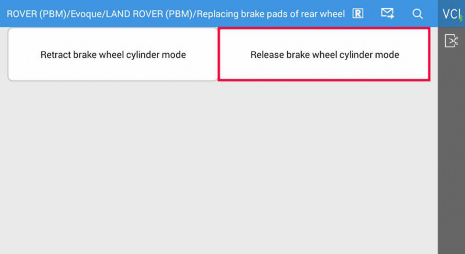
Step 15: Observe the instructions down below before clicking “OK”.
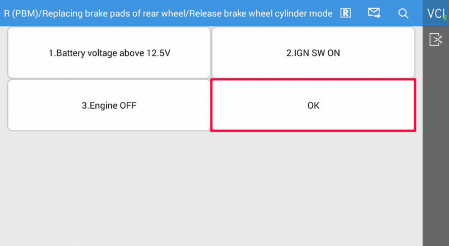
Step 16: Follow the instructions before clicking “OK”.
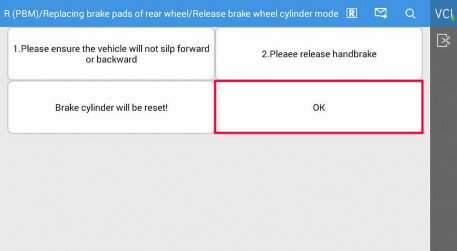
Step 17: Follow the instructions before clicking “OK”.
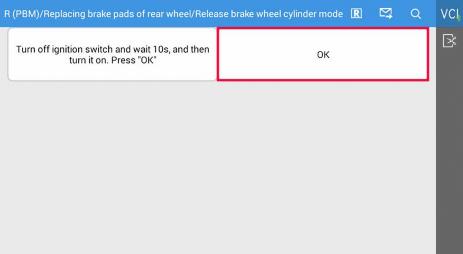
Step 18: The brake wheel is released. Process completed.