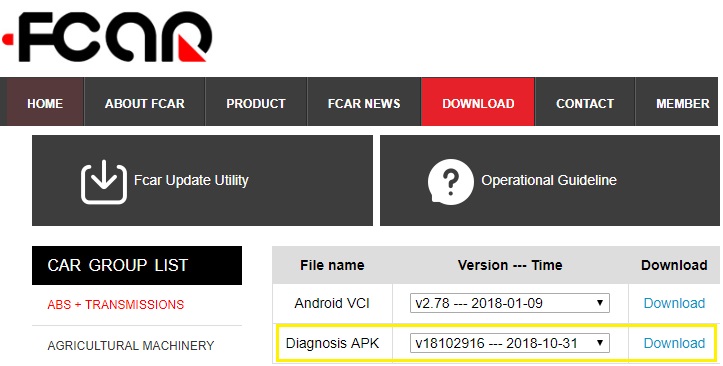For some troubleshooting perpose, some time you might need to remove FCAR Diagnosis APP and reinstall again. FCAR App was built-in OTA, it will not be lost. When you remove them from Adriod setting Apps, it will appear to reinstall automatically when you reboot your tablet.
The following steps are showing how to remove and install:
1) Go into System Settings, select Apps and click on FCAR app (called: Diagnosis), see following screen shot:

2) Click on Clear data
3) Click Uninstall and then the APP will remove
5) Reboot tablet the system will ask to install FCAR app automatically. Also you can download FCAR APK from fcar.com