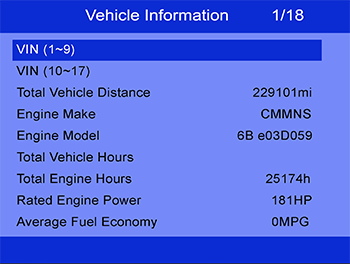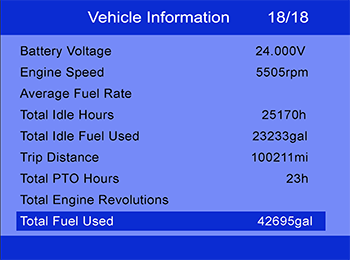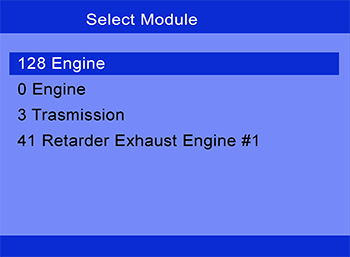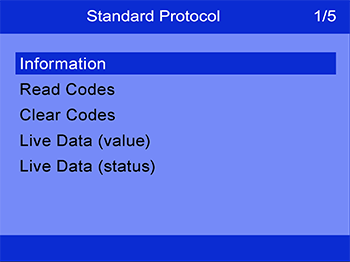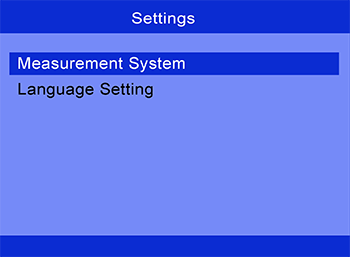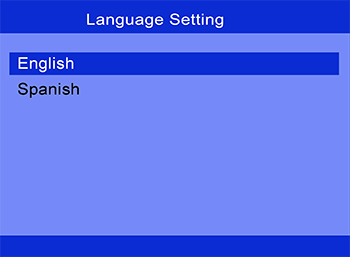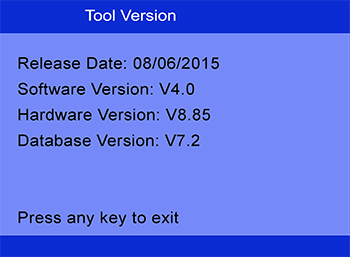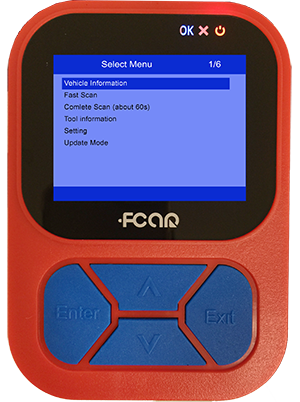
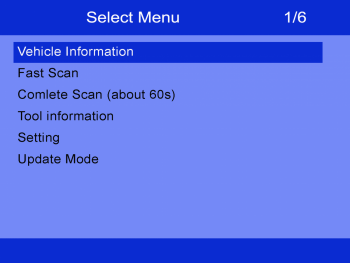 |
Main screen options: 1)Vehicle Information: Quick access to all basic vehicle parameter. see next two screens 2)Fast Scan: Less than 10 seconds to get into the vehicle system and it might lose some information but it will keep scanning on the background. 3)Complete scan: Will entirely scan whole system and will show complete list of supported system 4) Tool information: Will show version number 5) Setttings: Measurement system and Language 6) Update Mode: When you download software and plug USB cable into PC, the tool need to be in Update Mode to be able to do software update |
||
|
Vehicle Information Screen 1
|
Vehicle Information Screen 2
|
||
|
Scan supported Eletronic Control Unit (sample)
|
Display menu under each ECU
Live Data (value): showing all value related data stream Live Data (status): showing all sensor status by On or Off, Active or Inactive |
||
|
|
|
||
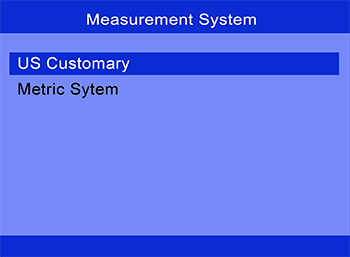 |
|