Step 1: To get started, attach the VCI case to the OBD-II connector and plug the OBD-II connector into the OBD socket in the car. Turn on the FCAR diagnostic tool and connect it to the VCI via bluetooth.

Step 2: Enter “Diagnosis”. Locate and select “SAS” in the “Special Function” category.
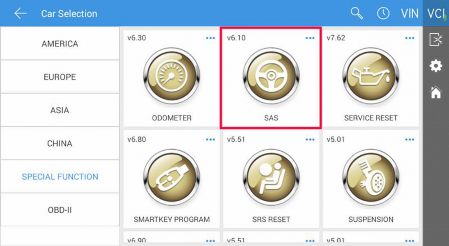
Step 3: Select “Diagnostic Mode”.
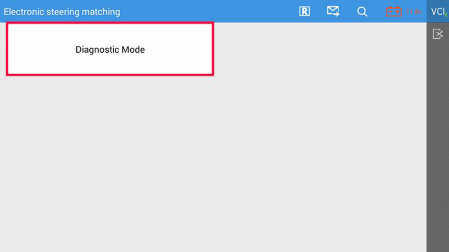
Step 4: Select “European Cars”.
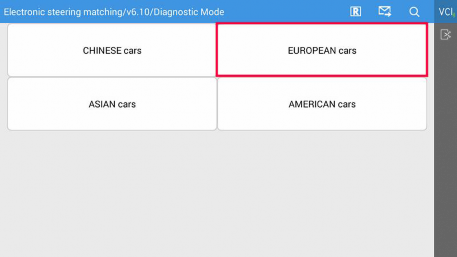
Step 5: Select “BMW”.
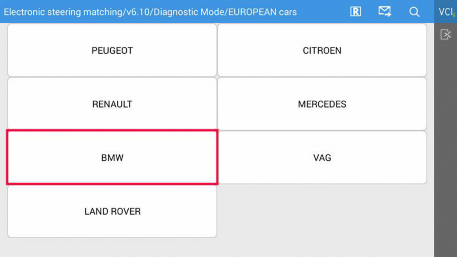
Step 6: Select “X Series”.

Step 7: Select corresponding vehicle model, which is “X5_E53” in this case.

Step 8: Select “Perform steering angle sensor adjustment”.
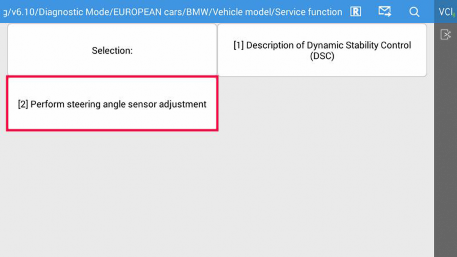
Step 9: Follow the instructions before clicking “OK”.
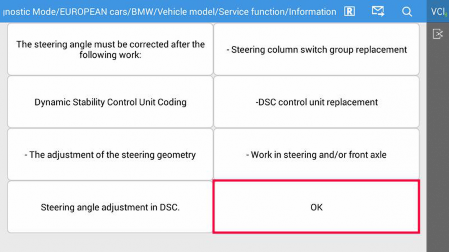
Step 10: Follow the instructions before clicking “OK”.
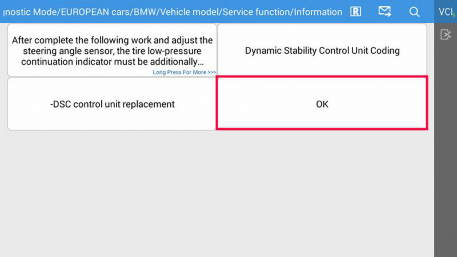
Step 11: Make sure the steering wheel switch center is replaced with a brand new one before clicking “Yes” to continue.
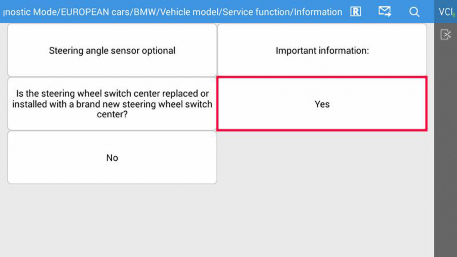
Step 12: Follow the instructions before clicking “OK”.
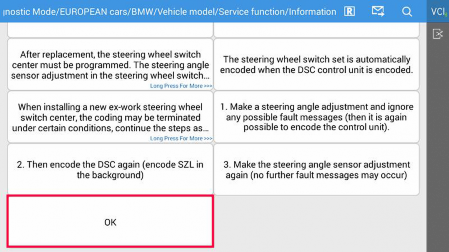
Step 13: Follow the instructions before clicking “OK”.
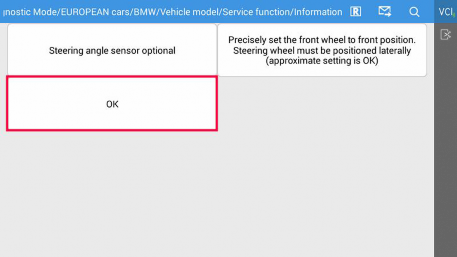
Step 14: Make sure the steering wheel is positioned laterally before clicking “OK” to continue.
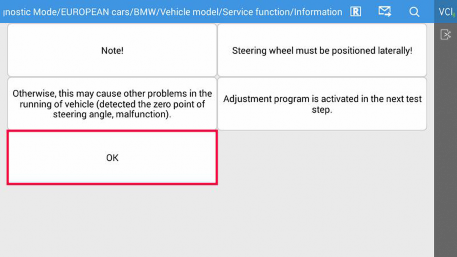
Step 15: Follow the steps before clicking “OK”.
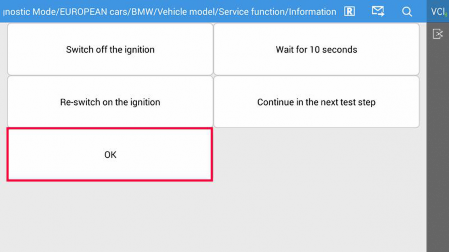
Step 16: Check the steering wheel position 0 by aligning the steering wheel horizontally with the eyes before clicking “OK” to continue.
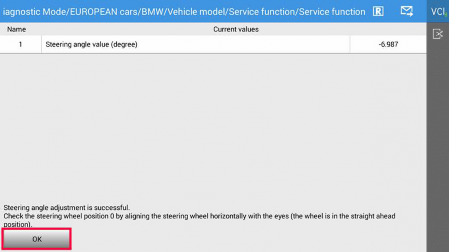
Step 17: Option 1: If the steering angle is 0 degree when the steering wheel is in the horizontal position, click “Yes” to continue.
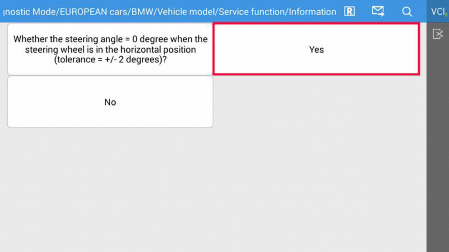
Step 18: Correctly perform steering angle adjustment. If necessary, initialize the air-release indicator.
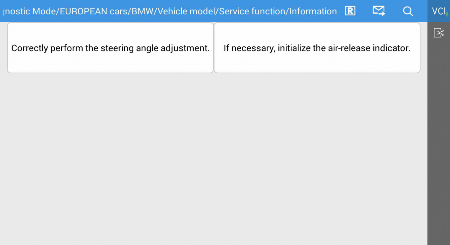
Step 19: Option 2: If the steering angle is not 0 degree when the steering wheel is in the horizontal position, click “No” to continue.
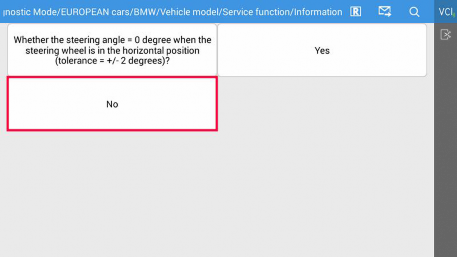
Step 20: Repeat the adjustment procedure and pay special attention to setting the steering wheel in the horizontal position and click “OK”.
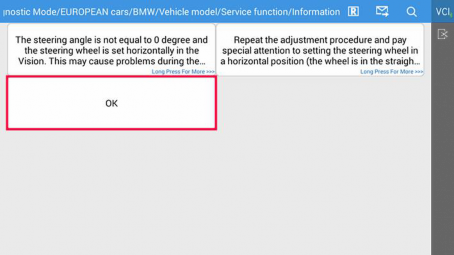
Step 21: Process finished.
